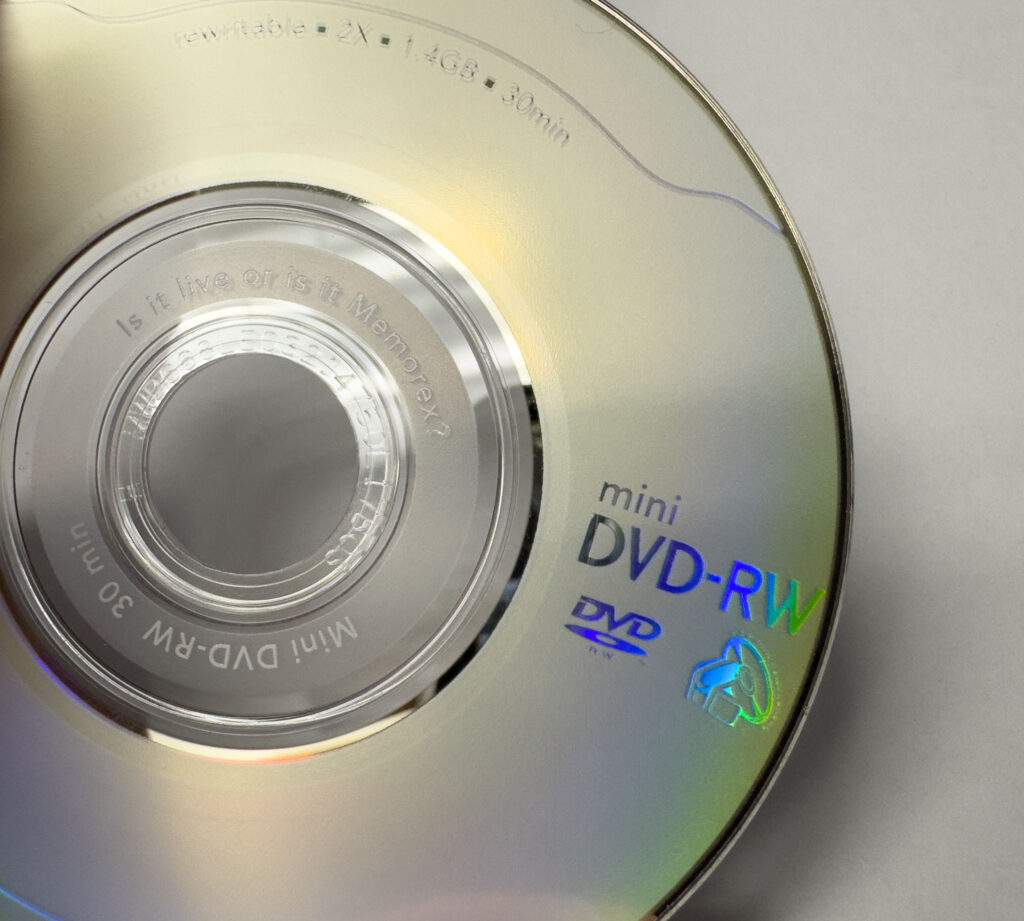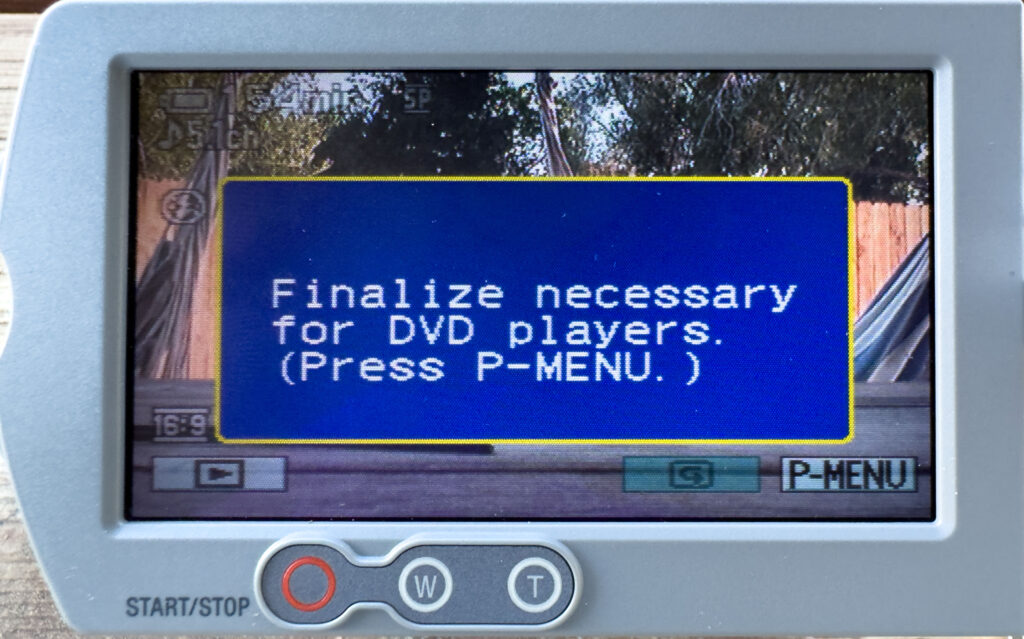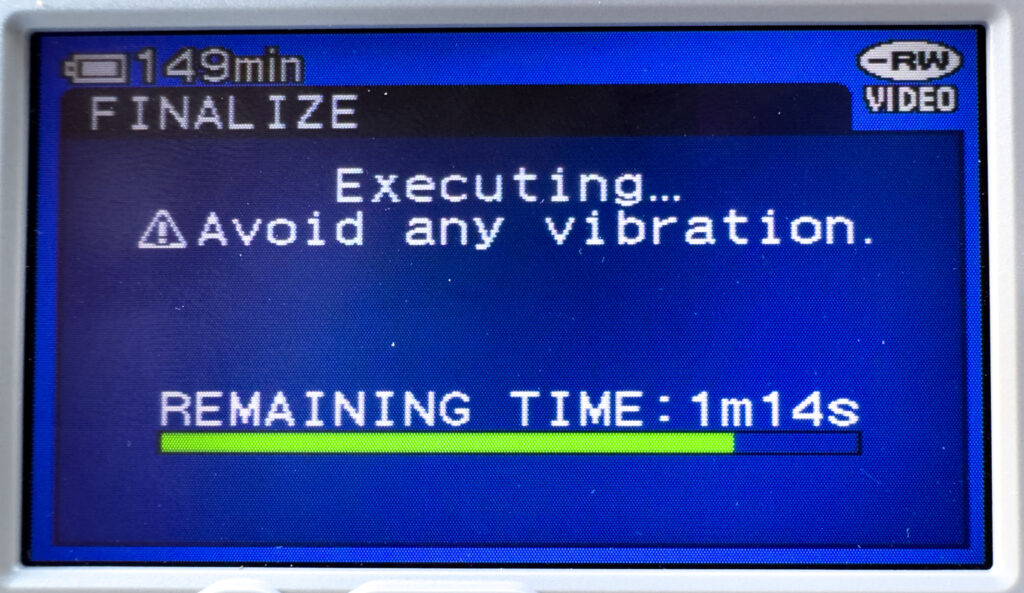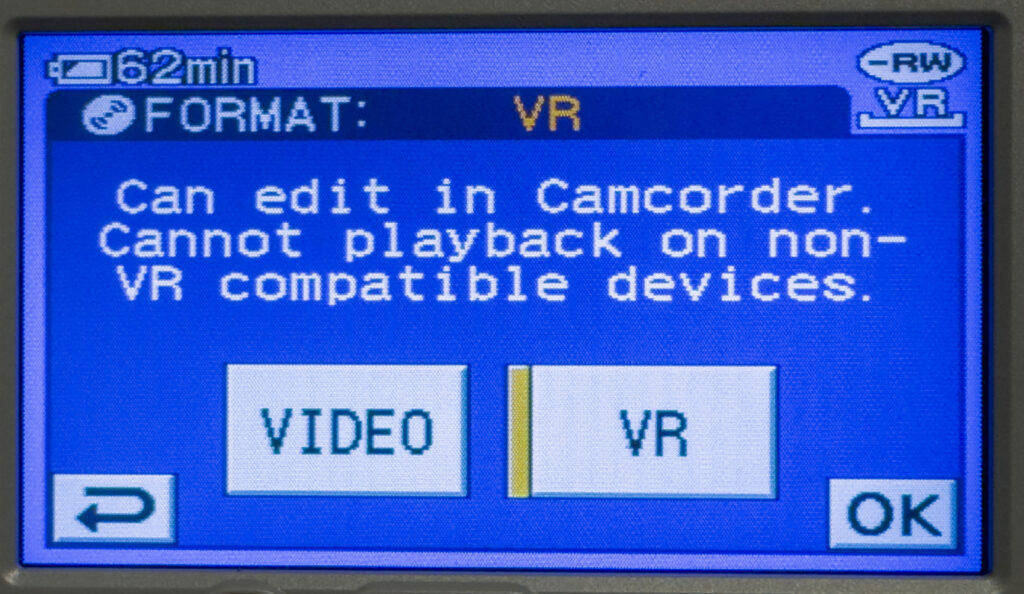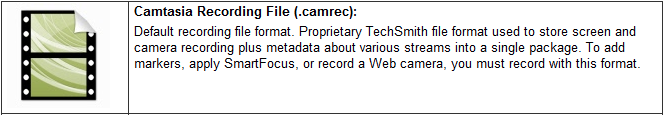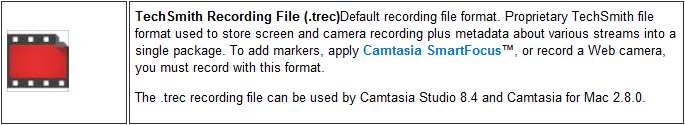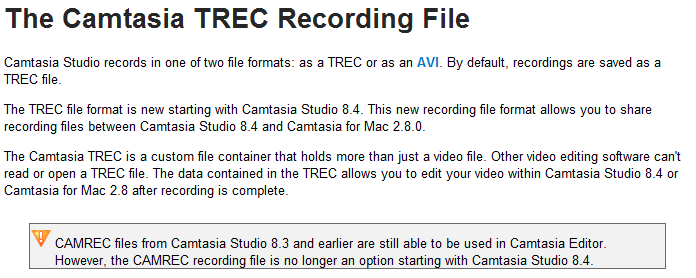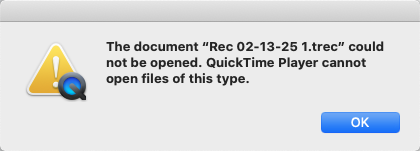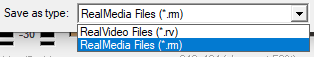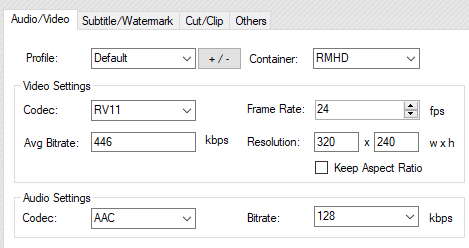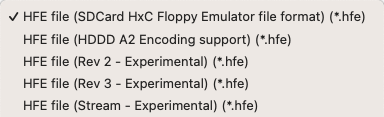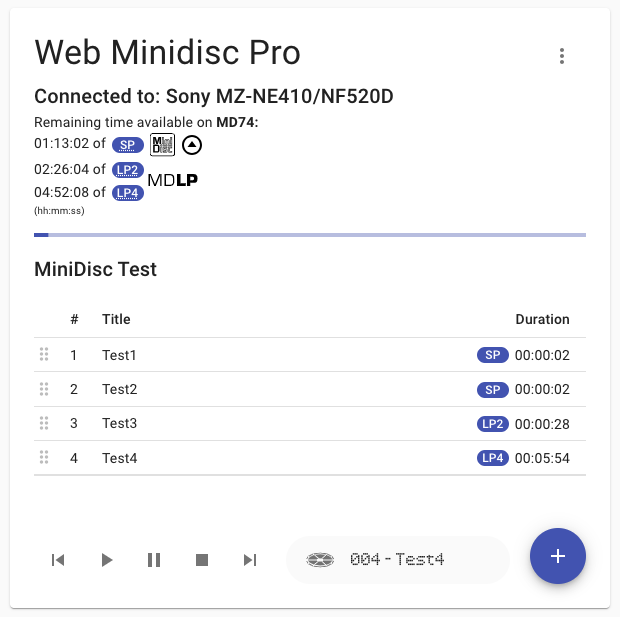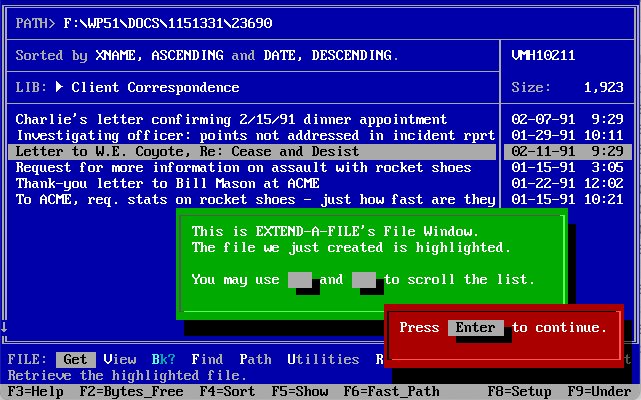I recently was able to image a few Bernoulli Disks for a collection using a SCSI device I have found quite useful. The disks had been sitting around for quite some time waiting for the right tools and resources to extract the contents. I mentioned the accomplishment to a few coworkers and one asked me if I would extract the contents from their old disk they used for school back in the 1990’s. They had spent a whopping $99 at the local bookstore for a disk which held a total of 150MB. Not GB’s like we are used to now, but megabytes. I have some camera’s which takes RAW photos larger than then would fit on one disk. Once I had the data extracted from their disk, I took a look at the contents. There was a few file formats on the disk I was unfamiliar with. A quick scan with DROID revealed some matches and a few problems.
Turns out the data were files written by an old version of Bentley Microstation. The files dated from late 1995 and the disk was formatted for FAT16 which leans more to being used in a DOS system, but could have been used with the newly released Windows 95. The Bentley Microstation 95 software wasn’t released until November of 1995, so my guess is these Microstation files where created with the Microstation version 5 for DOS.
disktype HD6_imaged-004.hda
Regular file, size 144.0 MiB (150998016 bytes)
No type and creator code
DOS/MBR partition map
Partition 4: 144.0 MiB (150978560 bytes, 294880 sectors from 32, bootable)
Type 0x06 (FAT16)
FAT16 file system (hints score 5 of 5)
Volume size 143.8 MiB (150810624 bytes, 36819 clusters of 4 KiB)
Volume name "ode 009 - I"
PRONOM has a few entries for the Microstation software:
| PUID | Format Name | Format Name | Extension |
|---|---|---|---|
| x-fmt/346 | Microstation CAD Drawing | 95 | DGN |
| fmt/502 | Bentley V8 DGN | DGN | |
| fmt/1626 | MicroStation Symbology Resource File | RSC | |
| fmt/1549 | Bentley Microstation Hidden Line File | HLN | |
| fmt/1358 | MicroStation Base File | BSE | |
| fmt/1183 | MicroStation Material Palette | PAL | |
| fmt/1177 | MicroStation Material Library | MAT |
The files found on this old Bernoulli disk gave varied results in identification. Most of the DGN files give me this multiple Identifications in DROID.

A little digging and we can learn a bit about the major formats. Integraph and Bentley used a Binary version of their drawing format, DGN, from versions 2 until 7, spanning 1987 to 2001, with the release of version 8, they made a major change to the format. Version 8 use the Microsoft OLE2 container to enhance the format allowing it to hold multiple drawings and more information about the model. With this change, the format became proprietary. Sure, they started an OpenDGN program to make the format more compatible with other systems, but required you to sign an NDA in order to get a copy of the format specifications. You had to request access and sign an NDA, which doesn’t sound “open” to me. You can read another file format researchers thoughts on this on her blog.
So I know many of these files are not Version 8 of the DGN format as they are not OLE2 containers, but the other issue is that x-fmt/346 for the Microstation CAD drawing 95 is an outline record. It has no signature. So DROID is guessing based on extension only. We need to dig deeper.
I noticed than many of the DGN files in my sample set also identified as a “Microstation Hidden Line File”, but instead of a HLN extension, they use DGN.
sf samp15.dgn
filename : 'samp15.dgn'
filesize : 359424
modified : 1998-09-01T12:31:52-06:00
errors :
matches :
- ns : 'pronom'
id : 'fmt/1549'
format : 'Bentley Microstation Hidden Line File'
version :
mime :
class : 'Model'
basis : 'byte match at [[0 3] [359422 2]]'
warning : 'extension mismatch'
hexdump -C samp15.dgn | head
00000000 08 09 fe 02 01 08 00 00 00 00 00 00 00 00 00 00 |................|
00000010 00 00 00 00 00 00 00 00 00 00 00 00 20 00 c8 45 |............ ..E|
00000020 00 00 00 00 00 00 00 00 40 06 0c 00 01 05 dc a0 |........@.......|
00000030 ff ff ff ff ff ff ff ff b5 8b 9f 63 b9 88 85 a7 |...........c....|
00000040 00 00 00 00 19 00 b4 86 13 00 fe be 00 00 00 00 |................|
00000050 80 40 00 00 00 00 00 00 00 00 00 00 00 00 00 00 |.@..............|
00000060 00 00 00 00 00 00 00 00 80 40 00 00 00 00 00 00 |.........@......|
hexdump -C samp7.dgn | head
00000000 c8 09 fe 02 01 08 00 00 00 00 00 00 00 00 00 00 |................|
00000010 00 00 00 00 00 00 00 00 00 00 00 00 00 04 7a 45 |..............zE|
00000020 00 00 00 00 00 00 00 00 e8 03 0a 00 01 05 fc b0 |................|
00000030 ff ff ff ff ff ff ff ff 0d 00 9d b5 0c 00 74 93 |..............t.|
00000040 ff ff a6 fd 09 00 40 11 05 00 50 aa 00 00 e5 f8 |......@...P.....|
00000050 80 40 00 00 00 00 00 00 00 00 00 00 00 00 00 00 |.@..............|
00000060 00 00 00 00 00 00 00 00 00 00 00 00 00 00 00 00 |................|
Looking at a couple files in the same sample set, some use the header “08 09 fe 02 01 08 00 00” while another uses “c8 09 fe 02 01 08 00 00”. This is why samp15.dgn identifies as an HLN files as the signature matches, while samp7.dgn uses “C8” instead of “08” making it not identify as an HLN file. What is the difference and what is an HLN file?
First let’s define an HLN file. The name of the format is “Hidden Line File”, although most references refer to it as a “Visible Edges File“. Confusing, but the definition is: “a 2D or 3D DGN file that contains the edges visible in a 3D view (that is, with those edges that would be hidden, removed).”
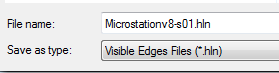
Looking at a couple HLN files, we can see the format is the same as DGN files:
hexdump -C test-2d.hln | head
00000000 08 09 fe 02 08 01 00 00 00 00 00 00 00 00 00 00 |................|
00000010 00 00 00 00 00 00 00 00 00 00 00 00 20 00 7a 45 |............ .zE|
00000020 00 00 00 00 00 00 00 00 e8 03 0a 00 00 05 fc b2 |................|
00000030 ff ff ff ff ff ff ff ff ff ff 5b f5 ff ff fe f9 |..........[.....|
00000040 00 00 00 00 01 00 d3 cb 01 00 36 2a 00 00 e8 03 |..........6*....|
00000050 80 40 00 00 00 00 00 00 00 00 00 00 00 00 00 00 |.@..............|
00000060 00 00 00 00 00 00 00 00 80 40 00 00 00 00 00 00 |.........@......|
00000070 00 00 00 00 00 00 00 00 00 00 00 00 00 00 00 00 |................|
hexdump -C test-3d.hln | head
00000000 c8 09 fe 02 00 00 00 00 00 00 00 00 00 00 00 00 |................|
00000010 00 00 00 00 00 00 00 00 00 00 00 00 20 00 7a 45 |............ .zE|
00000020 00 00 00 00 00 00 00 00 e8 03 0a 00 00 05 fc b2 |................|
00000030 ff ff ff ff ff ff ff ff ff ff 5b f5 ff ff fe f9 |..........[.....|
00000040 ff ff 0c fe 01 00 d3 cb 01 00 36 2a 00 00 e8 03 |..........6*....|
00000050 80 40 00 00 00 00 00 00 00 00 00 00 00 00 00 00 |.@..............|
00000060 00 00 00 00 00 00 00 00 00 00 00 00 00 00 00 00 |................|
00000070 80 40 00 00 00 00 00 00 00 00 00 00 00 00 00 00 |.@..............|
Same difference between the two previous files. These two files also explain the difference between the “08” and the “c8” values. Microstation uses the first to indicate it is a 2D file and the latter to indicate a 3D file. The DGN format has been documented in libdgn and this distinction is referenced.
This presents a problem with the current PRONOM identification.
filename : 'MS95-2D.dgn'
filesize : 12288
modified : 2025-06-05T21:13:52-06:00
errors :
matches :
- ns : 'pronom'
id : 'fmt/1549'
format : 'Bentley Microstation Hidden Line File'
version :
mime :
class : 'Model'
basis : 'byte match at [[0 3] [12286 2]]'
warning : 'extension mismatch'
filename : 'MS95-3D.dgn'
filesize : 12800
modified : 2025-06-05T21:14:00-06:00
errors :
matches :
- ns : 'pronom'
id : 'x-fmt/346'
format : 'Microstation CAD Drawing'
version : '95'
mime :
class :
basis : 'extension match dgn'
warning : 'match on extension only'
The 2D files mis-identify as Hidden Line Files and the 3D files are identified through extension only. We learned from a previous test that Hidden Line Files can be both 2D and 3D and are the same format as DGN, so a separate identification PUID is unnecessary, but the x-fmt/346 identification doesn’t have a signatures, so a few things need to change.
The other issue is a Hidden Line File is also available in version 8+.
filename : 'Microstationv8-s01.hln'
filesize : 7168
modified : 2025-06-05T19:48:09-06:00
errors :
matches :
- ns : 'pronom'
id : 'fmt/502'
format : 'Bentley V8 DGN'
version :
mime :
class : 'Image (Vector)'
basis : 'container name Dgn~H with name only'
warning : 'extension mismatch'
They also identify as Bentley V8 DGN files, but with an extension mismatch. This should be easy to remedy with the addition of the extension HLN to the signature. The container signature seems to work well, no need to change anything.
My suggestions to fix these issues would be:
- Depreciate x-fmt/346
- Change name of fmt/1549 from “Bentley Microstation Hidden Line File” to “Microstation CAD Drawing” and use the version 2-7 to distinguish from v8
- Change the signature for fmt/1549 from “0809FE” to “(08|C8)09FE02” no EOF of “FFFF”
The other option would be to make fmt/1549 the 2D drawing format and x-fmt/346 could be used for the 3D drawing format. What do you think?
I have uploaded a few samples to my GitHub page. Curious if your examples of DGN files match what I am seeing. There are a few other related formats that will need to be explored, but this should help for now.