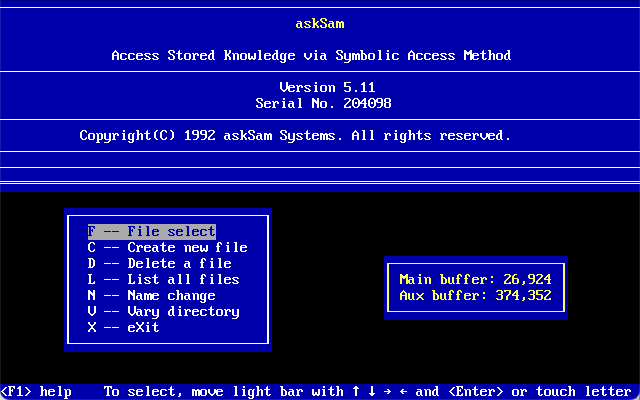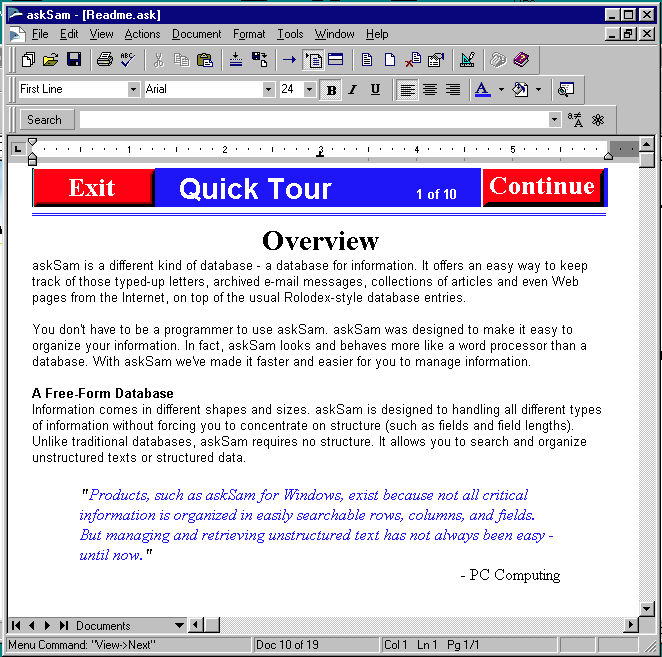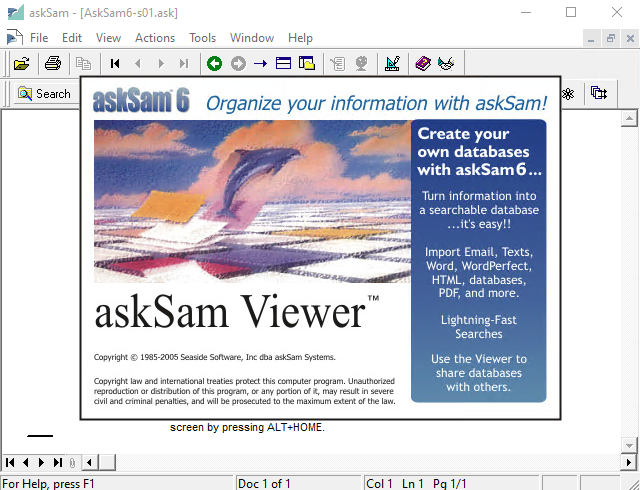Micrografx / Corel Designer

Many software titles we have all used began life under a different brand or even title. Larger software companies gobble up smaller developers, some brands merge, and others change names for whatever reason. Adobe has bought many smaller companies over the years, sometimes developing the acquired software and other times burying the software to avoid competition. Pagemaker was bought to give InDesign life, many Macromedia titles were incorporated or shelved. Such is life in the software world.
In understanding a file format, often times you need to follow this trail backwards to understand when file formats changed and compatibility is dropped. Often times the formats remained the same, but the extension is changed. Or the software name changes and formats are updated, but the extension remains the same. There can also be multiple titles which all use a common format, further complicating the identification of the formats.
Let’s look closer at the a title which changed names and file formats a few times over the years. Micrografx was founded in 1982 and were pretty well known for their innovation in computer graphics. They have released many titles over the years, but one of the first was In*A*Vision graphic software for Windows 1.0 in 1986. This software used a format with the .PIC extension. A couple years later version 2, was renamed to Micrografx Designer and used the .DRW extension. This extension was also used by Micrografx Draw, another similar program.
Micrografx Designer continued to be released until version 9 which is when it was purchased by Corel who continued to release new versions, although it is said the software was just a variation of CorelDraw, and now Designer is part of the CorelDraw Technical Suite. Other Micrografx software such as Picture Publisher was discontinued and customers were encouraged to use Corel’s PaintShop Pro instead. Somewhere in the middle of all this, Micrografx spun off a separate business unit called iGrafx, which Designer was marketed under for a short time.
Let’s break down the names, extensions used, and format type.
- In*A*Vision & Draw, binary format, PIC extension
- Micrografx Designer & Draw, binary format, DRW extension
- Micrografx Designer version 4, RIFF format, DS4 & MGX extension
- Micrografx Designer versions 6-9, OLE Container format, DSF extension
- Micrografx/Corel Designer versions 10-12, RIFF format, DES extension
- Corel Designer version X4-Current, ZIP/XML format, DES extension
According to the 2021 Corel DesignerUser Guide:
Corel DESIGNER (DES, DSF, DS4, or DRW)
You can import Corel DESIGNER files. Files from version 10 and later have the filename extension .des. Files from Micrografx versions 6 to 9 have the filename extension .dsf. Version 4 files have the filename extension .ds4. The .drw filename extension is used for a Micrografx 2.x or 3.x file. Micrografx template files (DST) are also supported.
The PRONOM registry has a few of these formats with signatures and documented, but not all, let’s see where the gaps are.
| PUID | Format Name | Format Version | Extension |
|---|---|---|---|
| x-fmt/151 | Micrografx Designer | dsf | |
| x-fmt/296 | Micrografx Designer | 3.1 | drw |
| x-fmt/47 | Micrografx Draw | 1-2 | drw |
| x-fmt/294 | Micrografx Draw | 3 | drw |
| x-fmt/295 | Micrografx Draw | 4 | drw, drt |
| fmt/1907 | Micrografx Icon File | icn | |
| fmt/1481 | Micrografx In-A-Vision Drawing | pic |
So from the PRONOM list, it appears we have good identification on the original PIC and DRW formats. Then the Designer DSF OLE container is taken care of as well. That leaves us with DS4 and DES formats.
hexdump -C DS41-S01.DS4 | head 00000000 52 49 46 46 6e 07 00 00 4d 47 58 20 69 74 70 64 |RIFFn...MGX itpd| 00000010 04 00 00 00 00 02 00 80 70 72 6f 70 23 00 00 00 |........prop#...| 00000020 1f 00 00 30 02 00 00 00 08 00 2c 40 44 00 11 20 |...0......,@D.. | 00000030 20 00 01 10 80 e0 00 00 91 08 21 e0 5c 82 90 72 | .........!.\..r| 00000040 05 ff c0 00 4c 49 53 54 10 04 00 00 64 69 74 6e |....LIST....ditn| 00000050 74 68 6e 6c 03 04 00 00 57 01 00 30 00 00 08 00 |thnl....W..0....| 00000060 08 00 00 41 04 00 01 20 a4 00 82 10 72 14 40 48 |...A... ....r.@H| 00000070 00 58 20 84 04 32 10 40 00 12 c8 98 18 22 63 90 |.X ..2.@....."c.| 00000080 2b 91 32 36 47 08 20 c0 23 e4 80 90 92 22 46 49 |+.26G. .#...."FI| 00000090 09 29 26 24 e4 a0 94 92 a2 56 4b 09 69 2e 25 e4 |.)&$.....VK.i.%.|
Micrografx Designer 4 apparently uses the RIFF container format. The RIFF format is used with many different types of formats. The most common is the WAV format. CorelDRAW also uses the RIFF format so it makes sense they would use it as they took over from Micrografx.
Each RIFF format has a four byte identifier type after the first eight bytes which identify the RIFF. The DS4 file uses the code “MGX ” to identify itself. Which also appears to be used with their clipart format, MGX. We can use the same identification method we use for other RIFF’s to identify this format.
hexdump -C Corel-DES10Sample.des | head 00000000 52 49 46 46 8a 57 00 00 44 45 53 41 76 72 73 6e |RIFF.W..DESAvrsn| 00000010 02 00 00 00 7e 04 4c 49 53 54 54 0c 00 00 69 63 |....~.LISTT...ic| 00000020 63 70 69 63 63 64 48 0c 00 00 00 00 0c 48 4c 69 |cpiccdH......HLi| 00000030 6e 6f 02 10 00 00 6d 6e 74 72 52 47 42 20 58 59 |no....mntrRGB XY| 00000040 5a 20 07 ce 00 02 00 09 00 06 00 31 00 00 61 63 |Z .........1..ac| 00000050 73 70 4d 53 46 54 00 00 00 00 49 45 43 20 73 52 |spMSFT....IEC sR| 00000060 47 42 00 00 00 00 00 00 00 00 00 00 00 00 00 00 |GB..............| 00000070 f6 d6 00 01 00 00 00 00 d3 2d 48 50 20 20 00 00 |.........-HP ..| 00000080 00 00 00 00 00 00 00 00 00 00 00 00 00 00 00 00 |................|
Starting with version 10 of Corel Designer, the RIFF format is used again and has a different type. With Version 10 using “DESA”, then for version 10.5:
hexdump -C Corel-DES10.5Sample.des | head 00000000 52 49 46 46 cc 57 00 00 44 45 53 42 76 72 73 6e |RIFF.W..DESBvrsn| 00000010 02 00 00 00 b0 04 4c 49 53 54 54 0c 00 00 69 63 |......LISTT...ic| 00000020 63 70 69 63 63 64 48 0c 00 00 00 00 0c 48 4c 69 |cpiccdH......HLi| 00000030 6e 6f 02 10 00 00 6d 6e 74 72 52 47 42 20 58 59 |no....mntrRGB XY| 00000040 5a 20 07 ce 00 02 00 09 00 06 00 31 00 00 61 63 |Z .........1..ac| 00000050 73 70 4d 53 46 54 00 00 00 00 49 45 43 20 73 52 |spMSFT....IEC sR| 00000060 47 42 00 00 00 00 00 00 00 00 00 00 00 00 00 00 |GB..............| 00000070 f6 d6 00 01 00 00 00 00 d3 2d 48 50 20 20 00 00 |.........-HP ..| 00000080 00 00 00 00 00 00 00 00 00 00 00 00 00 00 00 00 |................|
The next version after 10.5 is version 12 and it shows a type:
hexdump -C Corel-DES12-Sample.des | head 00000000 52 49 46 46 ce 57 00 00 44 45 53 43 76 72 73 6e |RIFF.W..DESCvrsn| 00000010 02 00 00 00 e2 04 4c 49 53 54 54 0c 00 00 69 63 |......LISTT...ic| 00000020 63 70 69 63 63 64 48 0c 00 00 00 00 0c 48 4c 69 |cpiccdH......HLi| 00000030 6e 6f 02 10 00 00 6d 6e 74 72 52 47 42 20 58 59 |no....mntrRGB XY| 00000040 5a 20 07 ce 00 02 00 09 00 06 00 31 00 00 61 63 |Z .........1..ac| 00000050 73 70 4d 53 46 54 00 00 00 00 49 45 43 20 73 52 |spMSFT....IEC sR| 00000060 47 42 00 00 00 00 00 00 00 00 00 00 00 00 00 00 |GB..............| 00000070 f6 d6 00 01 00 00 00 00 d3 2d 48 50 20 20 00 00 |.........-HP ..| 00000080 00 00 00 00 00 00 00 00 00 00 00 00 00 00 00 00 |................|
After version 12, Corel started using numbering consistent with their other products. The first being X4.
hexdump -C Corel-DESX4-Sample.des | head 00000000 50 4b 03 04 14 00 00 08 00 00 f8 bb c9 4e c3 4b |PK...........N.K| 00000010 9c d1 2d 00 00 00 2d 00 00 00 08 00 00 00 6d 69 |..-...-.......mi| 00000020 6d 65 74 79 70 65 61 70 70 6c 69 63 61 74 69 6f |metypeapplicatio| 00000030 6e 2f 78 2d 76 6e 64 2e 63 6f 72 65 6c 2e 64 65 |n/x-vnd.corel.de| 00000040 73 69 67 6e 65 72 2e 64 6f 63 75 6d 65 6e 74 2b |signer.document+| 00000050 7a 69 70 50 4b 03 04 14 00 00 08 00 00 f8 bb c9 |zipPK...........| 00000060 4e 6f 38 b6 64 98 13 00 00 98 13 00 00 14 00 00 |No8.d...........| 00000070 00 63 6f 6e 74 65 6e 74 2f 72 69 66 66 44 61 74 |.content/riffDat| 00000080 61 2e 63 64 72 52 49 46 46 90 13 00 00 44 45 53 |a.cdrRIFF....DES| 00000090 45 76 72 73 6e 02 00 00 00 82 05 4c 49 53 54 54 |Evrsn......LISTT|
Well it looks like things changed, starting with X4 the format changed to a ZIP container. Let’s take a peak inside.
Path = Corel-DESX4-Sample.des Type = zip Physical Size = 8714 Date Time Attr Size Compressed Name ------------------- ----- ------------ ------------ ------------------------ 2019-06-09 22:31:47 ..... 45 45 mimetype 2019-06-09 22:31:47 ..... 5016 5016 content/riffData.cdr 2019-06-09 22:31:47 ..... 196662 239 metadata/thumbnails/thumbnail.bmp 2019-06-09 22:31:47 ..... 151606 698 metadata/thumbnails/page1.bmp 2019-06-09 22:31:47 ..... 596 259 metadata/textinfo.xml 2019-06-09 22:31:47 ..... 4977 1314 metadata/metadata.xml 2019-06-09 22:31:47 ..... 53 55 links.xml ------------------- ----- ------------ ------------ ------------------------ 2019-06-09 22:31:47 358955 7626 7 files
Looks like the container holds a RIFF inside along with some thumbnails, metadata, and other things. The mimetype file simple holds “application/x-vnd.corel.designer.document+zip”. The riffData.cdr however looks like this:
hexdump -C Corel-DESX4-Sample/content/riffData.cdr | head 00000000 52 49 46 46 90 13 00 00 44 45 53 45 76 72 73 6e |RIFF....DESEvrsn| 00000010 02 00 00 00 82 05 4c 49 53 54 54 0c 00 00 69 63 |......LISTT...ic| 00000020 63 70 69 63 63 64 48 0c 00 00 00 00 0c 48 4c 69 |cpiccdH......HLi| 00000030 6e 6f 02 10 00 00 6d 6e 74 72 52 47 42 20 58 59 |no....mntrRGB XY| 00000040 5a 20 07 ce 00 02 00 09 00 06 00 31 00 00 61 63 |Z .........1..ac| 00000050 73 70 4d 53 46 54 00 00 00 00 49 45 43 20 73 52 |spMSFT....IEC sR| 00000060 47 42 00 00 00 00 00 00 00 00 00 00 00 00 00 00 |GB..............| 00000070 f6 d6 00 01 00 00 00 00 d3 2d 48 50 20 20 00 00 |.........-HP ..| 00000080 00 00 00 00 00 00 00 00 00 00 00 00 00 00 00 00 |................|
Another RIFF, and seems to be in the same sequence, but going from version 12 to X4 we seemed to have skipped “DESD”. Maybe there was a developer version in between as they transitioned. Version X5 looks similar and has the RIFF sequence “DESF”. When we get to X6 the structure changes.
Path = Corel-DESX6-Sample.des Type = zip Physical Size = 8568 Date Time Attr Size Compressed Name ------------------- ----- ------------ ------------ ------------------------ 2019-06-09 22:31:21 ..... 45 45 mimetype 2019-06-09 22:31:21 ..... 12153 1098 content/data/data1.dat 2019-06-09 22:31:21 ..... 439 224 content/data/masterPage.dat 2019-06-09 22:31:21 ..... 613 265 content/data/page1.dat 2019-06-09 22:31:21 ..... 34 28 content/dataFileList.dat 2019-06-09 22:31:21 ..... 960 279 content/root.dat 2019-06-09 22:31:21 ..... 196662 239 metadata/thumbnails/thumbnail.bmp 2019-06-09 22:31:21 ..... 151606 698 metadata/thumbnails/page1.bmp 2019-06-09 22:31:21 ..... 427 208 color/color.xml 2019-06-09 22:31:21 ..... 596 259 metadata/textinfo.xml 2019-06-09 22:31:21 ..... 103 100 color/docPalette.xml 2019-06-09 22:31:21 ..... 14920 1444 styles/document.cdss 2019-06-09 22:31:21 ..... 5500 1462 metadata/metadata.xml 2019-06-09 22:31:21 ..... 53 55 links.xml ------------------- ----- ------------ ------------ ------------------------ 2019-06-09 22:31:21 384111 6404 14 files
The mimetype remains the same, but we see additional files within the structure. Also the riffData.cdr file is missing. Looking at each file we can see the root.dat file is a RIFF and follows the same sequence.
hexdump -C Corel-DESX6-Sample/content/root.dat | head 00000000 52 49 46 46 b8 03 00 00 44 45 53 47 66 76 65 72 |RIFF....DESGfver| 00000010 10 00 00 00 ff ff ff ff 08 00 00 00 5e 06 02 00 |............^...| 00000020 00 00 10 00 76 72 73 6e 10 00 00 00 ff ff ff ff |....vrsn........| 00000030 02 00 00 00 5e 06 00 00 00 00 00 00 4c 49 53 54 |....^.......LIST| 00000040 7c 00 00 00 64 6f 63 20 6d 63 66 67 10 00 00 00 ||...doc mcfg....| 00000050 00 00 00 00 83 20 00 00 00 00 00 00 00 00 00 00 |..... ..........| 00000060 70 72 65 66 10 00 00 00 00 00 00 00 e6 0e 00 00 |pref............| 00000070 83 20 00 00 00 00 00 00 70 74 72 74 10 00 00 00 |. ......ptrt....| 00000080 00 00 00 00 10 00 00 00 69 2f 00 00 00 00 00 00 |........i/......| 00000090 4c 49 53 54 04 00 00 00 66 69 6c 74 4c 49 53 54 |LIST....filtLIST|
As we get to a more recent version. We can see the pattern continues.
hexdump -C Designer2022-s01/content/root.dat | head 00000000 52 49 46 46 88 06 00 00 44 45 53 4e 66 76 65 72 |RIFF....DESNfver| 00000010 10 00 00 00 ff ff ff ff 08 00 00 00 60 09 02 00 |............`...| 00000020 00 00 18 00 76 72 73 6e 10 00 00 00 ff ff ff ff |....vrsn........| 00000030 02 00 00 00 60 09 00 00 00 00 00 00 4c 49 53 54 |....`.......LIST| 00000040 30 01 00 00 64 6f 63 20 6d 63 66 67 10 00 00 00 |0...doc mcfg....| 00000050 00 00 00 00 08 1f 00 00 00 00 00 00 00 00 00 00 |................| 00000060 70 72 65 66 10 00 00 00 00 00 00 00 ae 07 00 00 |pref............| 00000070 08 1f 00 00 00 00 00 00 70 74 72 74 10 00 00 00 |........ptrt....| 00000080 00 00 00 00 10 00 00 00 b6 26 00 00 00 00 00 00 |.........&......| 00000090 4c 49 53 54 4c 00 00 00 66 6e 74 74 66 6f 6e 74 |LISTL...fnttfont|
The last sample I have is for Corel Designer 2022, but there could be more. I created new signatures for all the samples I have, you can see them in my Github as usual. I decided to group some of the versions together to simplify things a bit, but if anyone thinks they should be broken out into individual versions, let me know.