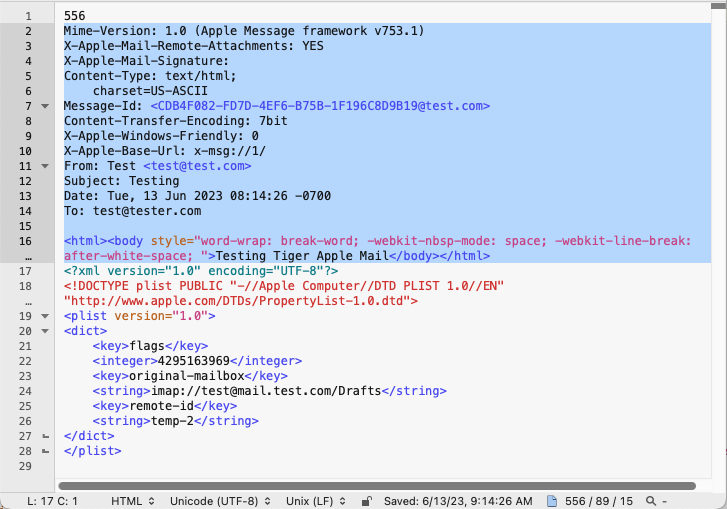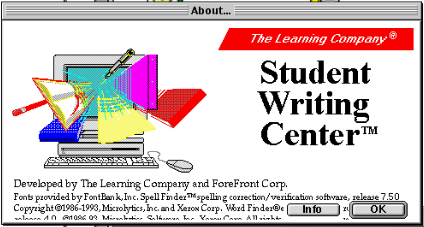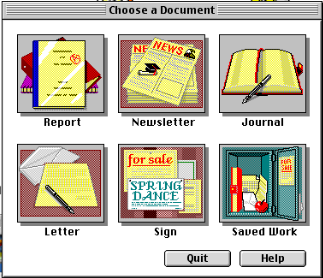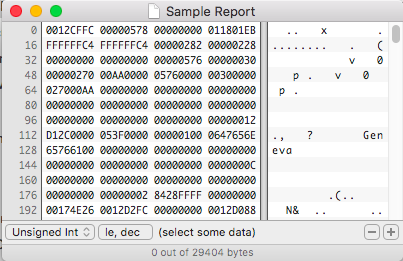If you are looking for LUTs, you’re in luck. There is a website for sharing your FreshLUTs. Even though they are fresh, they are probably not as exciting as one might think.
LUTs are short for Look-Up Tables, which doesn’t sound as exciting as you were probably hoping. They are a pretty interesting process for dealing with color in high end Image and Video processing applications. Often called 3D Look-up Tables, they are used for color grading, an essential step in film production and restoration to map from one color space to another. LUTs are not to be confused with ICC profiles which aim for color accuracy, while LUTs are looking for more color quality and aesthetics.
There are a lot of LUT formats out there, it seems. In looking into this format, I have found dozens of others to investigate, but today lets look at the four available as an export from Photoshop.

Above you can see a simple screenshot for the export of different formats from Adobe Photoshop. Adobe is one of the biggest developer and supporter of the formats used in LUTs, but there are many other graphics tools which create and support LUTs. In this Photoshop export we can see four formats included in the export. Lets take a look at each of these.
ICC Profiles are well documented and available for identification in PRONOM.
filename : 'LUTs-Export-s01.icc'
filesize : 197024
modified : 2025-02-25T09:37:24-07:00
errors :
matches :
- ns : 'pronom'
id : 'fmt/1975'
format : 'ICC Profile'
version : '2'
mime : 'application/vnd.iccprofile'
class : 'Dataset'
basis : 'extension match icc; byte match at 8, 32'
But the other three are plain text files and still identify as such. Let us start with the CUBE format.
filename : 'LUTs-Export-s01.cube'
filesize : 884963
modified : 2025-02-25T09:37:24-07:00
errors :
matches :
- ns : 'pronom'
id : 'x-fmt/111'
format : 'Plain Text File'
version :
mime : 'text/plain'
class :
basis : 'text match ASCII'
warning : 'match on text only; extension mismatch'
cat LUTs-Export-s01.cube
#Created by: Adobe Photoshop Export Color Lookup Plugin
#Copyright: (C) Copyright 2025 ObsoleteThor
TITLE "LUT-export-s01"
#LUT size
LUT_3D_SIZE 32
#data domain
DOMAIN_MIN 0.0 0.0 0.0
DOMAIN_MAX 1.0 1.0 1.0
#LUT data points
0.000000 0.000000 0.000000
The CUBE format was first developed by IRIDAS in 2003 as a answer to ensure interoperability with other software. Adobe acquired IRIDAS in 2011 in a effort to be a leader in the color grading and enhancement market. They have published the CUBE specifications for version 1.0 in 2013.
A Cube file is a text file that defines a look-up table in the Cube format.
The Cube look-up tables store RGB values.
Advantages of the Cube format include:
- The Cube format can describe look-up tables for a wide range of purposes, from simple gamma adjustments for display output to complex HDR image processing.
- The format is well suited for professional digital cinema applications and for both normal range and High-Dynamic Range image processing.
- As Cube files are text files, they are easily edited or reviewed using a text editor.
- A Cube file can include three 1-dimensional tables or one 3-dimensional table.
- The tables can be in a wide range of sizes.
- Cube files are trivial to write and read.
- All values are human-readable as they are in decimal form, and can be of high precision.
- The input domain and output range are not limited to the range 0.0 to 1.0.
According to the specifications, a CUBE file can be a One-Dimensional Cube file or a Three-Dimensional Cube file. From the example above you can see the file is a Three-Dimensional file with the required line “LUT_3D_SIZE“. But in a One-Dimensional file, the required line is “LUT_1D_SIZE“.
cat Demo.cube
TITLE "Demo"
LUT_1D_SIZE 3
DOMAIN_MIN 0 0 0
DOMAIN_MAX 1 2 3
0 0 0
# Comments can go anywhere
0.5 1 1.5
1 1 1
Each CUBE file has one or the other and should be an easy string to look for. It is in a variable position as there can be comments before the required line and also may have a TITLE line. The TITLE and DOMAIN lines are common to every file but not required.
Now, the CUBE format is a bit different depending on the source. They all seem to have the same header, but different elements. It seems the IRIDAS Cube format is the most interoperable. The Truelight Cube format generally has the CUB extension, and the Cinespace Cube has the CSP extension, which will look at next/ You can read more about the differences on this format comparison table. This LUTCalc web site has many different types of Cube’s it can output, so there are some differences.
The other file format available in the export is a CSP. The CSP is also a plain text file, often called a cineSpace LUT file. This format come from the cineSpace software, a color management software for the film and television industry.
cat LUTS-s01.csp
CSPLUTV100
3D
BEGIN METADATA
#Created by: Adobe Photoshop Export Color Lookup Plugin
TITLE "LUTS"
END METADATA
2
0.0 1.0
0.0 1.0
2
0.0 1.0
0.0 1.0
2
0.0 1.0
0.0 1.0
32 32 32
0.000000 0.000000 0.000000
The CSP File Format specifications outlines header and the other two sections.:
The cineSpace LUT format contains three main sections.
Header
This section contains the LUT identifier and the LUT type, 3D or 1D.
It is made up of the first two (2) valid lines in the file. See Notes below for the definition of a valid line.
Examples
• (3D LUT) header:
CSPLUTV100
3D
• (1D LUT) header:
CSPLUTV100
1D
So there is a pretty obvious header to work with in identification. “CSPLUTV100” can be used to identify both 1D and 3D CSP files.
The other format available to export from Photoshop is 3DL. They seem to be connected to the Assimilate Inc. company and software. A specification has been posted, and it looks like there is only ASCII and not much in the way of a header.
cat LUTS-s01.3dl
#Created by: Adobe Photoshop Export Color Lookup Plugin
#Description: LUTS
0 33 66 99 132 165 198 231 264 297 330 363 396 429 462 495 528 561 594 627 660 693 726 759 792 825 858 891 924 957 990 1023
It does not appear there is any headers or static strings to use for identification. The specification calls the format, 3DL ASCII format and that “All lines starting with ‘#’ are treated as comments.” Because of this, I don’t think positive identification can happen at this time.
For now I am just proposing 2 new file formats to PRONOM, The CUBE format And the CSP Format. Click on my GitHub submission page to see the signatures and enjoy some samples!