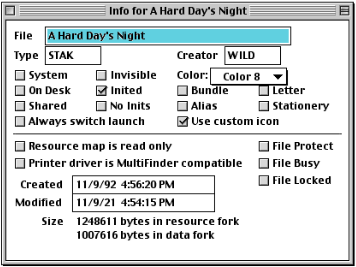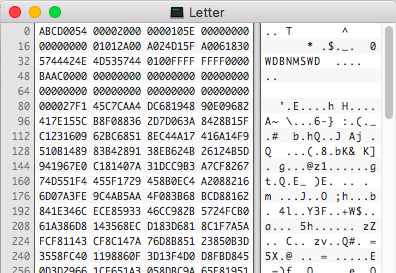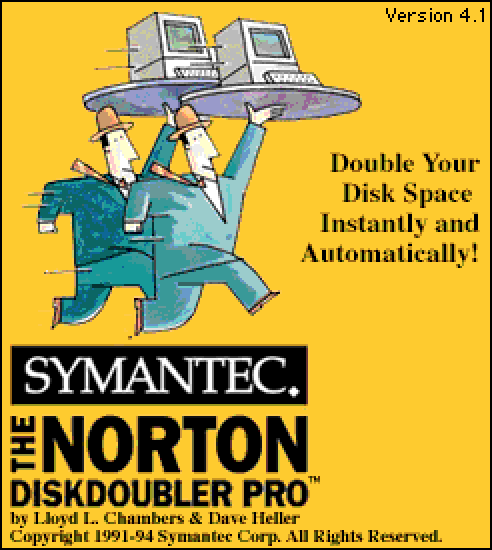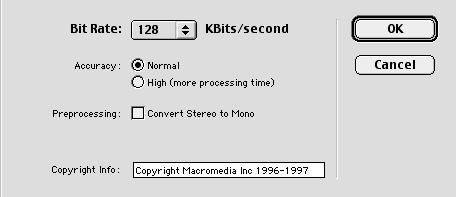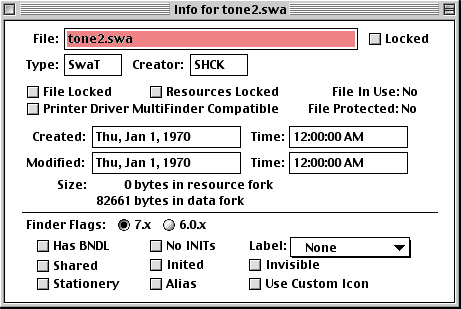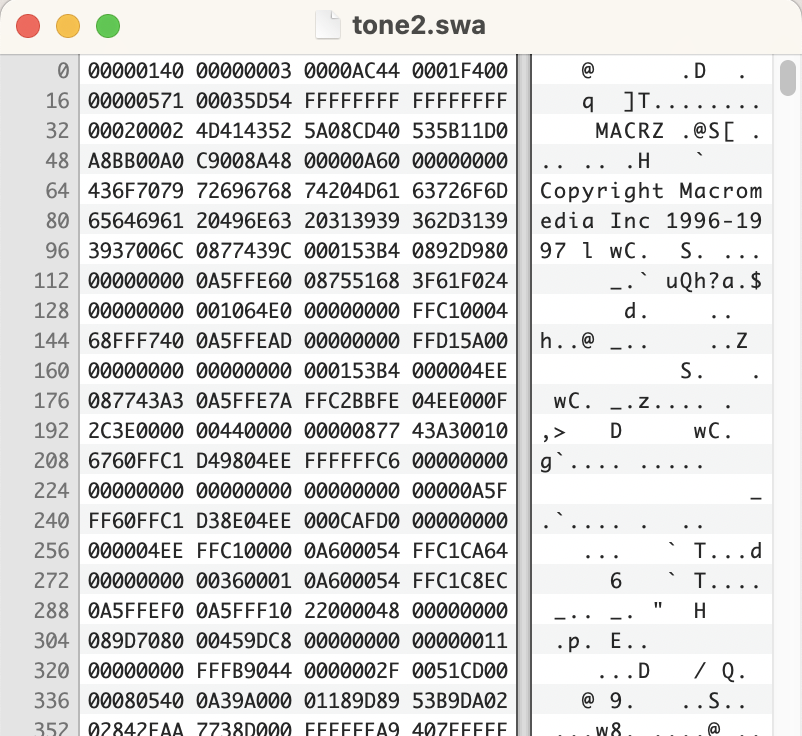When it comes to difficult file formats, one of the more difficult groups of formats are word processing text files. Difficult for many reasons, one being the shear number of them, the other is their lack of identifiable headers. Just when you think you have seen them all another pops up to add to the mix.
In a batch of other known word processing formats I came across a few files with no extension and with the following header:

The rest of the file was binary so the only thing I had to go one was the string “TLC” and “FF”. A few searches across the interwebs didn’t reveal much, seems it wasn’t a well documented format. From the names of the files and the fact they were with other word processing formats led me to assume they were also some sort of document format. The date stamps were still intact and I could see they were from the mid 1990’s. It took a few creative searches before I wondered if the “TLC” might have something to do with “The Learning Company“. If it was, I still had quite a bit of work ahead as the software developer had produced quite a few titles over the years. You probably remember the “Reader Rabbit” series of educational games.
After a bit of time I narrowed it down to a few titles and started looking for samples of each. Software was hard to find as well. I tried opening the file in a few different software until I finally came to one called “Student Writing Center”. Which may sound familiar to some of you, but there was some variations on this name out there. Some of which are:
- Student Writing Center
- Student Writing & Publishing Center
- The Children’s Writing & Publishing Center
- The Writing Center
- Ultimate Writing & Creativity Center
There were probably others, considering the budget software company started in 1980 and made titles for a few computer platforms starting with the Apple II. The story behind the company is a fun read.
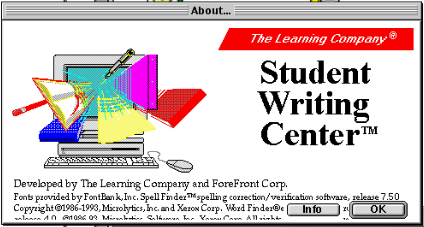
The Student Writing Center was a simple word processor aimed at students 10 years old and older. It was found in many schools right along side Kid Pix, another very popular graphic program for kids. The software had a few different document types to help students get started writing their book reports or journal entries.
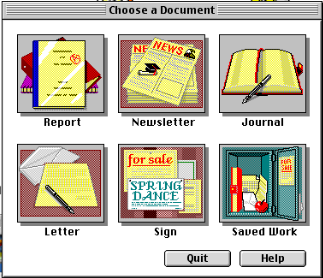
The Student Writing Center ran on both Macintosh and Windows allowing it to be one of the more popular writing tools for the younger crowd.
Each document type had a unique interface and save menu, which on Windows would save with the extensions, .RP, .NL, .JN, .LT, and .SG. They also had a slightly different header.
Reports: 1A544C43 01464600 0000 Newsletters: 1A544C43 00464600 0300 Journals: 1A544C43 00464600 0100 Letters: 1A544C43 00464600 0400 Signs: 1A544C43 00464600 0200
The signatures submitted to PRONOM take into account endianness for Windows and Macintosh with the last two byte locations being swapped. Also every document had the values “46461A” “FF” at the end of the file.
But wait! Just when you think you had it figured out…….

This file may look similar, but they are two different formats and are not compatible with each other. The little brother to the Student Writing Center was called “Ultimate Writing & Creativity Center” and was made for younger kids, ages 6-10. It had more of a cartoon interface and a cute little fountain pen teacher to walk you through the writing process.

When you saved your file in UWCC, you could choose between formats and I guess move your documents up to the more advanced program once you turned 10! If you would like to experience or re-live the opening sequence, enjoy.
I’m not done yet………
To complicate things even more The Learning Company also released another word processor called “The Writing Center“. This gets confused with Student Writing Center frequently.

But unlike the two others, this format is very different.
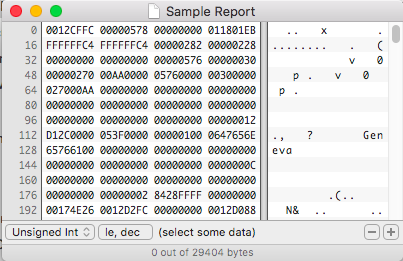
We’ll have to save this format for another day.
There seems to be a never ending list of word processor formats, with no end in sight. But if you used a school computer back in the early 1990’s and still have your floppy disk from back then, hopefully now you can open that report you wrote on Abraham Lincoln.