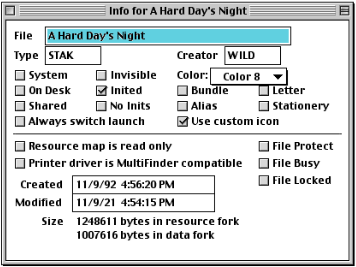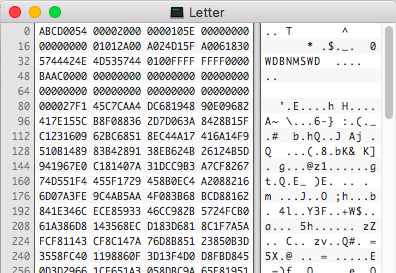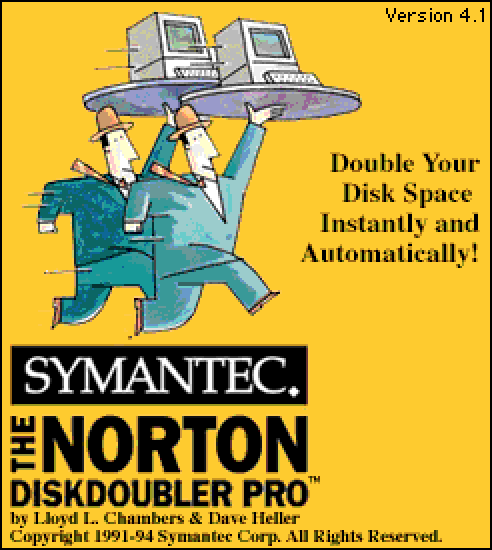One of the most important software titles related to professional audio recording and mixing is Pro Tools. The Digital Audio Workstation by Digidesign, now Avid, has been around since 1991 and was born from the very popular Sound Designer software first released in 1985. When Sound Designer II was released a few years later, the audio format used became the standard file format for audio recordings. Pro Tools progressed from there to become the industry standard for professional audio production, even winning a Technical Grammy, Emmy, and Oscar.
Pro Tools helped produce amazing music for artists such as No Doubt, Maroon 5, Ricky Martin, and many others. Obviously the best part is the final mixed audio used to make the music we love, but the work that goes into creating the audio mixes is saved in a Pro Tools session. The session is where all the magic happens. A Pro Tools session is actually a project file within a folder where all the supporting files are located.
tree PT Sample/
├── Audio Files
│ ├── GTR 1_02.wav
│ ├── GTR 1_03.wav
│ └── GTR 1_04.wav
└── Test.ptx
These Session “Folders” can get pretty complex as more audio and effects are added to the session, adding folders such as Fade Files, Rendered Files, and Plug-in settings. The current version of Pro Tools uses a project session file with the extension PTX, but that wasn’t always the case. The current version of Pro Tools can be run on Macintosh and Windows, but that also was not always the case. Because the software was originally written for Macintosh hardware, the session files were only compatible on the Macintosh file system as well.
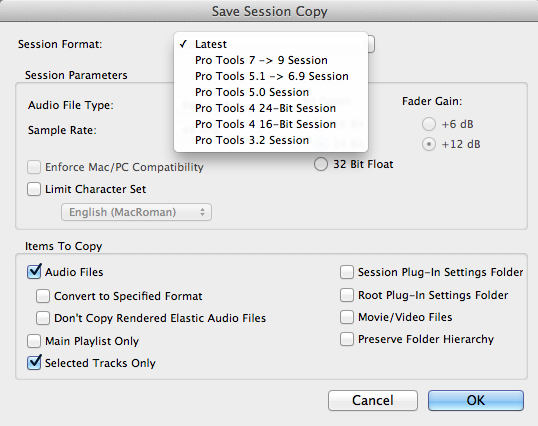
Lets start by looking at a session from Pro Tools version 1.1 from 1991.
ls -l@ Demo Disk 1
total 1504
-rw-r--r--@ 1 thorsted Domain Users 45056 Sep 13 1991 Backward Kick
com.apple.FinderInfo 32
com.apple.ResourceFork 1354
com.apple.provenance 11
-rw-r--r--@ 1 thorsted Domain Users 0 Sep 16 1991 Demo Session
com.apple.FinderInfo 32
com.apple.ResourceFork 13671
com.apple.provenance 11
-rw-r--r--@ 1 thorsted Domain Users 0 Sep 16 1991 Desktop
com.apple.FinderInfo 32
com.apple.ResourceFork 3081
com.apple.provenance 11
-rw-r--r--@ 1 thorsted Domain Users 339456 Sep 13 1991 Solo 1
com.apple.FinderInfo 32
com.apple.ResourceFork 2040
com.apple.provenance 11
-rw-r--r--@ 1 thorsted Domain Users 350390 Sep 13 1991 Solo 2
com.apple.FinderInfo 32
com.apple.ResourceFork 2006
com.apple.provenance 11
You might notice the “Demo Session” file is Zero Bytes, but the Resource Fork is 13671 bytes in size.
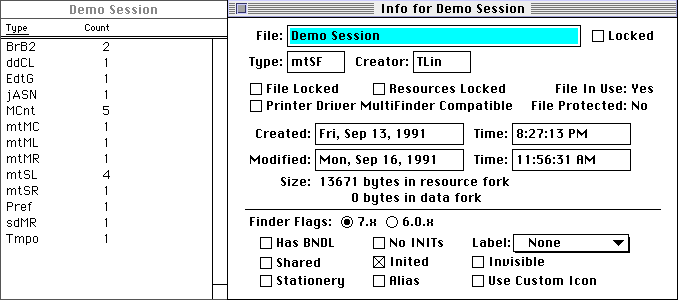
The Pro Tools Sessions from the beginning until version 5 used this method of storing the session data. ALL in the Resource Fork. Because the session data was in the resource fork and the supporting audio files were in the Sound Designer II format, which also stored important information in the resource fork, this made it impossible to use on anything but a Macintosh file system.
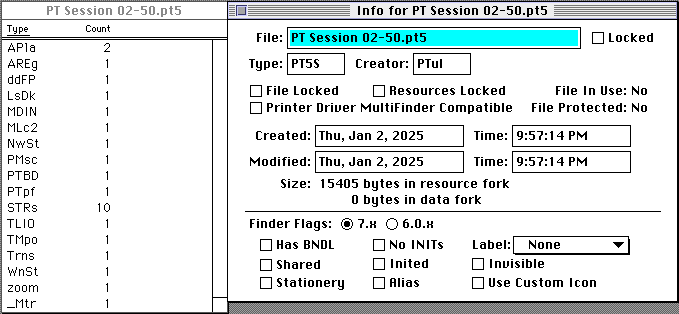
Version 10 of Pro Tools allows you to export the full session back into older versions of the software to version 3.2. When you choose version 5 on a Mac, it forces you to also convert the audio formats to SD2 files as well. For versions 1 & 2 of Pro Tools, there was no official extension for the session files, but starting with version 3, you might often find the extension PT3, then PT4, and PT5. With version 4, there was also a version P24 extension used when Pro Tools version 4 made the leap to 24bit. But for each of these versions identification is not possible with current preservation tools like PRONOM. You could encode the session as a MacBinary to retain everything for modern systems, which is identifiable, but you could also use my proposal for a lookup in the TCDB python tool located here.
python3 TC-lookup-draft-uni.py "PT Session 02-41.pt4"
Type Code: PT4S
Creator Code: PTul
Size of Data Fork: 0 bytes
Size of Resource Fork: 14003 bytes
Rows with Type Code b'PT4S' and Creator Code b'PTul':
Row index: 32813
File Name: Pro Tools 4
Type: PT4S
Creator: PTul
Extension: pt4
Data by Ilan Szekely, Jerusalem: nan
| Extension | Version | Type | Creator |
|---|---|---|---|
| Pro Tools 1.1 | mtSF | TLin | |
| Pro Tools 2 | PSes | PTul | |
| PT3 | Pro Tools 3.2 | PSes | PTul |
| PT4 | Pro Tools 4 16bit | PT4S | PTul |
| PT24 | Pro Tools 4 24bit | PT24 | PTul |
| PT5 | Pro Tools 5 | PT5S | PTul |
| PTS | Pro Tools 5.1-6.9 | PTS | PTul |
| PTF | Pro Tools 7-9 | PTF | PTul |
| PTX | Pro Tools 10+ | PTX | PTul |
There isn’t a lot of information about when Pro Tools was made for Windows. I found some references to a Windows NT version of the 16bit and 24bit version 4. I did also find a copy of the free Pro Tools version 5.01 for Windows 98. In the Read Me it states:
Cross–platform File Exchange is not supported in this version of Pro Tools FREE
File interchange between Mac and PC versions of Pro Tools FREE is not possible in this 5.0.1 release. We hope to include this functionality in a future release of Pro Tools FREE.You can exchange files with Pro Tools LE and TDM users who use the same platform (Mac or Win98/Me) as you, but remember, Pro Tools FREE is limited to 8 audio and 48 MIDI tracks.
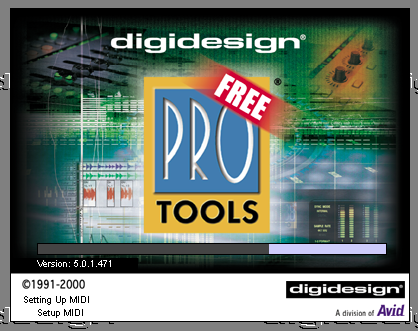
Running the software confirms the session file for this version has the extension PT5 and not the later PTS for version 5.1. This version of Pro Tools also allows you to save back to the P24 and PT4 versions, which are probably the first Windows versions. But they are entirely different file formats from the Macintosh versions.
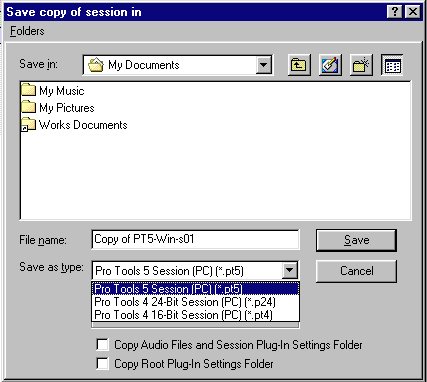
hexdump -C PT5-Win-s03.pt5 | head
00000000 00 00 01 00 00 00 45 ae 00 00 44 ae 00 00 03 98 |......E...D.....|
00000010 00 00 00 00 00 00 00 00 00 00 00 00 00 00 00 00 |................|
*
00000100 00 00 00 5e 50 53 56 45 00 01 04 31 00 52 05 00 |...^PSVE...1.R..|
00000110 45 44 05 00 45 44 19 99 03 26 0c 50 72 6f 54 6f |ED..ED...&.ProTo|
00000120 6f 6c 73 20 35 2e 30 fc c5 00 d7 12 00 78 5e 00 |ols 5.0......x^.|
00000130 00 00 0e 32 00 78 5e 00 00 00 00 00 00 00 00 00 |...2.x^.........|
00000140 00 00 00 00 00 00 00 00 00 00 00 00 00 00 00 00 |................|
hexdump -C PT24-Win-s03.p24 | head
00000000 00 00 01 00 00 00 3f d3 00 00 3e d3 00 00 02 f1 |......?...>.....|
00000010 00 00 00 00 00 00 00 00 00 00 00 00 00 00 00 00 |................|
*
00000100 00 00 01 0a 50 61 74 68 00 01 02 b4 37 0e 2e 48 |....Path....7..H|
00000110 43 3a 5c 57 49 4e 44 4f 57 53 5c 44 65 73 6b 74 |C:\WINDOWS\Deskt|
00000120 6f 70 5c 50 54 5c 50 54 35 2d 57 69 6e 2d 73 30 |op\PT\PT5-Win-s0|
00000130 33 5c 41 75 64 69 6f 20 46 69 6c 65 73 00 00 00 |3\Audio Files...|
00000140 00 00 00 00 00 00 00 00 00 00 00 00 00 00 00 00 |................|
hexdump -C PT4-Win-s03-16.pt4 | head
00000000 00 00 01 00 00 00 3f d9 00 00 3e d9 00 00 02 f1 |......?...>.....|
00000010 00 00 00 00 00 00 00 00 00 00 00 00 00 00 00 00 |................|
*
00000100 00 00 01 0a 50 61 74 68 00 01 02 b4 37 0e 2e 48 |....Path....7..H|
00000110 43 3a 5c 57 49 4e 44 4f 57 53 5c 44 65 73 6b 74 |C:\WINDOWS\Deskt|
00000120 6f 70 5c 50 54 5c 50 54 35 2d 57 69 6e 2d 73 30 |op\PT\PT5-Win-s0|
00000130 33 5c 41 75 64 69 6f 20 46 69 6c 65 73 00 00 00 |3\Audio Files...|
00000140 00 00 00 00 00 00 00 00 00 00 00 00 00 00 00 00 |................|
Starting with Pro Tools 5.1 in 2001 things began to change. Pro Tools has always been tied very closely with hardware and software so with Apple launching Mac OS X, this provided an opportunity for DigiDesign/Avid to revamp their hardware and software for better compatibility and this included a cross-platform session format.
Pro Tools 5.1 used a new session format which used the extension PTS. Let’s take a look at a sample.
hexdump -C PT Session 02-51.pts | head
00000000 03 30 30 31 30 31 31 31 31 30 30 31 30 31 30 31 |.001011110010101|
00000010 31 00 01 3d 6e 1c 06 eb d8 c1 aa 16 fd 65 4e 6d |1..=n........eNm|
00000020 23 09 96 db c4 ad 95 7f 68 5d 3a 23 0c a5 ac a8 |#.......h]:#....|
00000030 90 cd ed 04 38 4e 06 47 bc e2 ca b3 9c 8f 6e 57 |....8N.G......nW|
00000040 40 2a 12 fb e4 c4 b6 9f 88 77 5a 43 2c 24 ce c9 |@*.......wZC,$..|
00000050 e3 97 9b 8a 73 5d 46 2f 4a 64 86 b6 dd d6 eb 77 |....s]F/Jd.....w|
00000060 76 49 32 1b 54 9f b9 9f fc fe 15 0f 3f 15 4d 62 |vI2.T.......?.Mb|
00000070 83 aa ab c4 fa 5d 20 26 54 44 0b f3 d9 c5 ae 97 |.....] &TD......|
00000080 cd 08 31 74 77 0d f6 df c8 b5 c0 8b 6c 7c 3f 27 |..1tw.......l|?'|
00000090 10 9e c2 cb b4 9d 86 45 58 41 2a ad e1 78 2d b4 |.......EXA*..x-.|
The session is a new proprietary binary format with an interesting header. There is one byte and then a sequence of ASCII characters in the form of a binary string. 0010111100101011 What it means is unknown to me. In Decimal, the binary reads “12075”, or hex values “2F2B” or in text “/+”. Regardless of what it means, this header was used from versions 5.1 through 9. The extension changed to PTF with version 7-9, but the header is the same. This is why PRONOM PUID fmt/1951 refers to both extensions covering 5.1-9.
hexdump -C PT Session 02-7.ptf | head
00000000 03 30 30 31 30 31 31 31 31 30 30 31 30 31 30 31 |.001011110010101|
00000010 31 00 01 4c 6a cd 68 00 a0 3c d8 d2 c1 ac 48 be |1..Lj.h..<....H.|
00000020 85 1c 25 54 f0 8c 31 e1 61 fc 98 34 d0 6c 08 a4 |..%T..1.a..4.l..|
00000030 40 dc 79 14 b0 4c eb 84 21 bc 58 f4 90 2c cc 64 |@.y..L..!.X..,.d|
00000040 00 9c 0e a7 15 6f a9 44 e0 7c 18 b4 7a ec 88 24 |.....o.D.|..z..$|
00000050 c6 42 65 77 5d b8 f2 80 a1 3c d8 2e 12 ac 6b e4 |.Bew]....<....k.|
00000060 80 1c a2 71 f0 8c 2c c4 60 fc ae 47 b5 0f 09 a4 |...q..,.`..G....|
00000070 40 dc 78 14 9a 4c e8 84 26 a2 c5 17 fd 58 52 e0 |@.x..L..&....XR.|
00000080 01 9c 38 d4 70 0d a8 44 e0 26 1a b4 73 ec 88 24 |..8.p..D.&..s..$|
00000090 da 79 f8 94 34 cc 68 04 96 4f bd 17 11 ac 48 e4 |.y..4.h..O....H.|
It might be possible to look closer at the two extensions and find something which can distinguish between them, but because they are in a proprietary binary format, there isn’t much to go on. There has been a few attempts at reverse engineering the formats, but they even choose to lump the two extensions together.
The other import byte in this header is the second byte after the odd binary ASCII sequence. Above highlighted in purple. 0x01 is important because in the next version PTX, this changes to 0x05, highlighted below in purple.
Pro Tools version 10 was a big release, it added new features and started to phase out the HD hardware. With this release we see a new session format which is still used by the current version of Pro Tools.
hexdump -C PT Session 02-10.ptx | head
00000000 03 30 30 31 30 31 31 31 31 30 30 31 30 31 30 31 |.001011110010101|
00000010 31 00 05 13 5a 01 00 04 00 00 00 49 a4 00 00 5a |1...Z......I...Z|
00000020 03 00 64 00 00 00 03 00 00 0c 00 00 00 50 72 6f |..d..........Pro|
00000030 20 54 6f 6f 6c 73 20 48 44 03 00 00 00 0a 00 00 | Tools HD.......|
00000040 00 03 00 00 00 09 00 00 00 06 00 00 00 31 30 2e |.............10.|
00000050 33 2e 39 01 07 00 00 00 52 65 6c 65 61 73 65 00 |3.9.....Release.|
00000060 16 00 00 00 50 72 6f 20 54 6f 6f 6c 73 20 53 65 |....Pro Tools Se|
00000070 73 73 69 6f 6e 20 46 69 6c 65 06 00 05 00 00 00 |ssion File......|
00000080 4d 61 63 4f 53 00 00 00 00 05 5a 08 00 eb 00 00 |MacOS.....Z.....|
00000090 00 67 20 00 00 00 00 2a 00 00 00 be 1d 9d e3 03 |.g ....*........|
This new session format has the same binary ASCII string, but a lot more plain text in the header and throughout the file. This gives us more to explore and understand with even listing the linked Audio files and their paths. PRONOM has this new format assigned to PUID fmt/1727. The signature for these files is the same sequence as the previous version, also the 0x05 byte, but with a couple additional bytes, 5A010004, after the main sequence. I am not sure of the bytes significance, but they are in all the samples I have, even from the current version.
Pro Tools has some other formats which go along with their sessions. One I’ll highlight is the Groove template format. They end with the extension GRV. You can see some samples here. They also have the odd binary ASCII header, but with 0x00 for the second byte after the main header. Highlighted in purple below.
hexdump -C DiskoKonga.grv| head
00000000 03 30 30 31 30 31 31 31 31 30 30 31 30 31 30 31 |.001011110010101|
00000010 31 01 00 5a 00 01 00 00 00 04 00 00 15 f8 5a 00 |1..Z..........Z.|
00000020 01 00 00 15 d3 10 42 04 04 00 64 00 64 00 64 00 |......B...d.d.d.|
00000030 01 00 01 00 01 00 00 00 00 01 d4 c0 00 00 00 00 |................|
00000040 00 00 00 00 81 00 00 00 00 00 00 00 81 5a 00 01 |.............Z..|
00000050 00 00 00 24 10 43 00 00 00 00 00 00 00 00 00 00 |...$.C..........|
00000060 00 00 00 01 d4 c0 00 00 00 00 00 00 00 00 00 00 |................|
00000070 00 00 00 01 d4 c0 00 49 5a 00 01 00 00 00 24 10 |.......IZ.....$.|
00000080 43 00 00 00 00 00 01 d4 c0 00 00 00 00 00 05 7e |C..............~|
00000090 40 00 00 00 00 00 04 8e e0 00 00 00 00 00 01 d4 |@...............|
Other extensions associated with Pro Tools which use the same format are: PIO, PIM, PTT, PTXT, RGRP.
Pro Tools has always been software directly tied to audio hardware and system software. In addition they also used software dongles to control software licensing and the licenses were not cheap. Because of this, trying to use older versions is very difficult. Finding samples for each version is difficult as each version allows for a variety of features that may not be available in another version. Luckily, there are some older “Free” versions out there with limited features we can get some ideas of the session format.
PRONOM has working identification for the two major formats and until PRONOM can incorporate Macintosh Resource Fork identification it will have to do. The PC version 4 and 5 formats could use more research as I only have one source. The groove and other formats all seem to have the same header so they will need more research as well. Until then, enjoy some sample files and also a disk image of some older Macintosh Pro Tools 3 sessions.