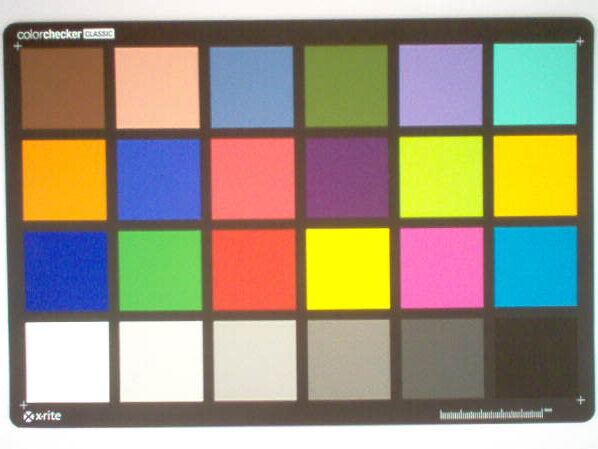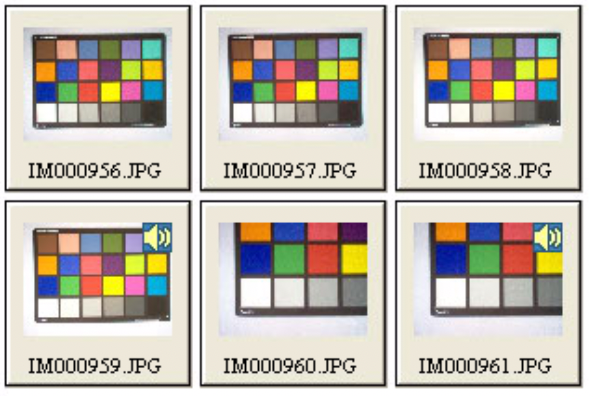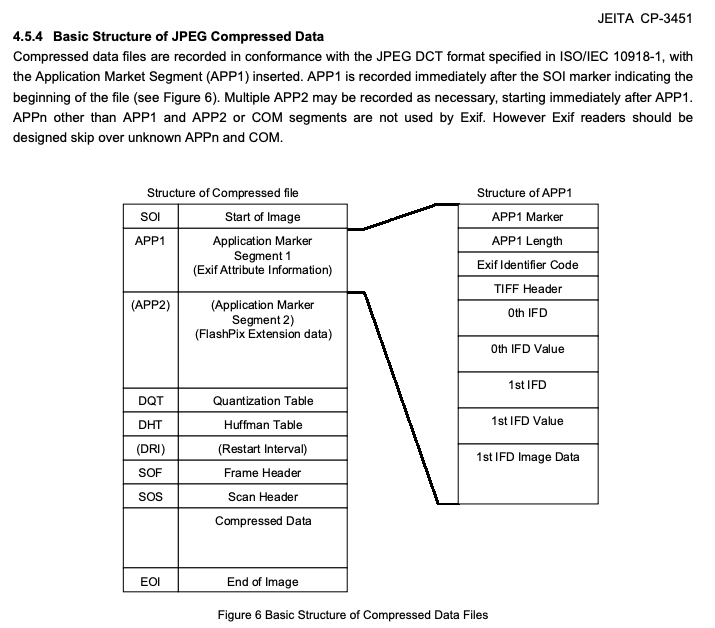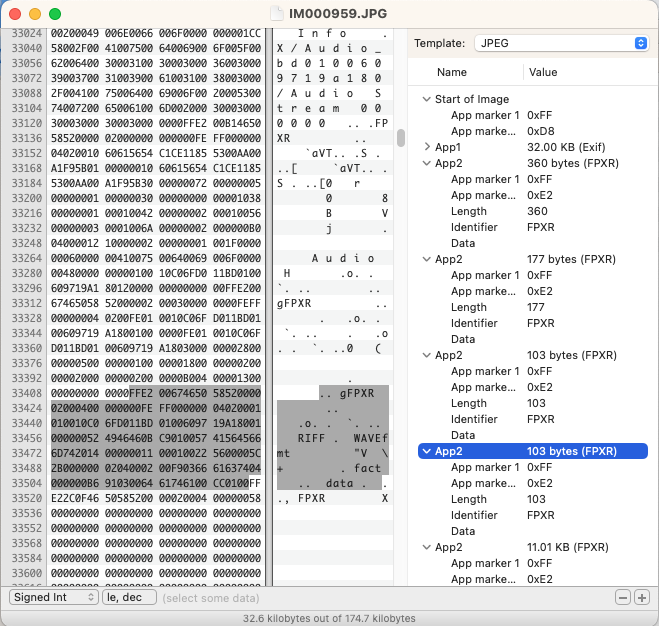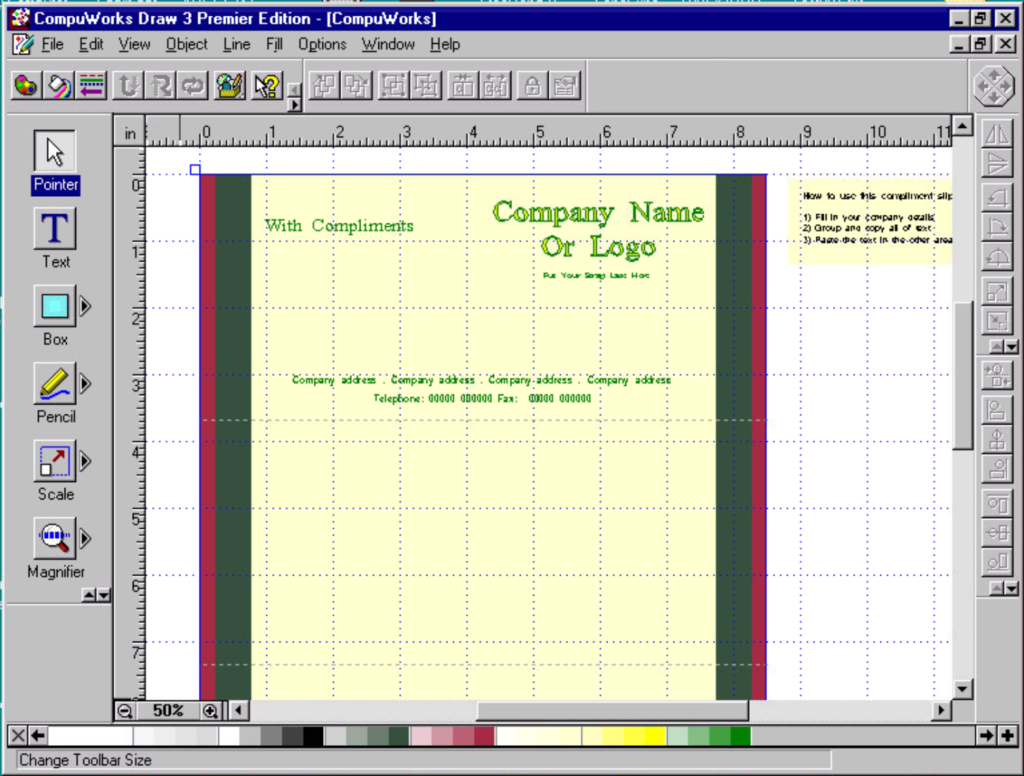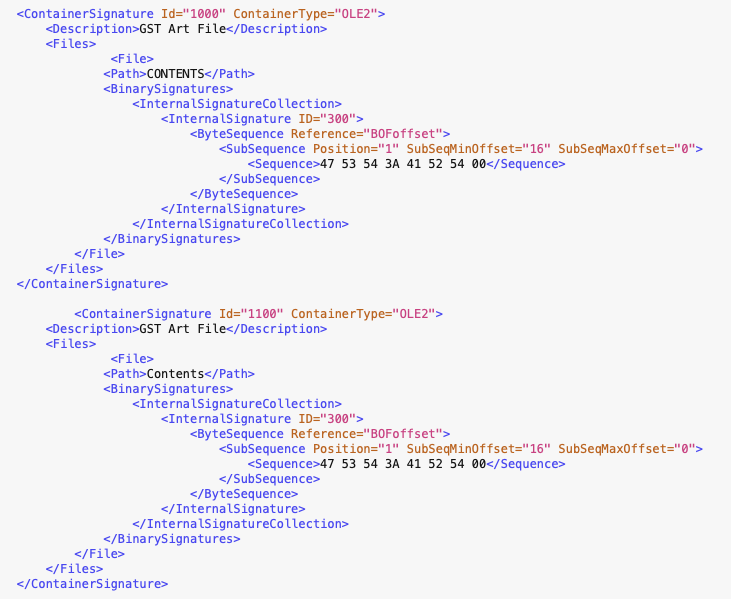One of the first PRONOM signatures I submitted was for a format I felt responsible for, considering where I worked. This is the GEDCOM format, which is an acronym for GEnealogical Data COMmunication. At the time I submitted the signature the format hadn’t been updated in years.
Very recently it has seen a renewed interest from those in the Genealogical community. In 2021 the format was renewed with a Version 7 specification with the purpose of simplifying and clarifying the format. In addition a new format was released to handle storing multimedia files in a container called GED-ZIP.
My first attempt at a signature was based on the specification generally, but with the new version released, I thought it might be good to revisit this format and see if we need to make any adjustments. There needs to be a new signature for the GED-ZIP format as well.
The original signature, fmt/851, created for PRONOM is:
302048454144{0-1024}47454443(0D0A|0D|0A)322056455253
It has an offset of 0-3 to account for any Unicode BOM, but starts with “0 HEAD”; this is the required start to a GEDCOM file. The next bits can be a source of the software which created the GEDCOM, using the tag “SOUR” which can also include a version of the software and name and address of the developer. This can take a bit of space so we include 0-1024 bytes for this information. The next tag is the subrecord of HEAD, “GEDC”, then the next subrecord, “VERS”. Most GEDCOM validations will look for HEAD.GEDC.VERS for the version of GEDCOM the file claims to conform with. The hex values, (0D0A|0D|0A), is the hard return accounting for the different systems that could write the GEDCOM.
A minimal GEDCOM version 5.5 would contain the following.
0 HEAD 1 GEDC 2 VERS 5.5 0 TRLR
The end of the file is marked by the tag “TRLR” in reference to a Trailer. I didn’t include this in my initial signature, but probably should have.
GEDCOM files have been around a long time, the first draft was released in 1984, but the GEDCOM structure we see now really didn’t come along until version 3 in 1987, when the format was standardized and made public. The HEAD.GEDC.VERS wasn’t standardized until version 4. You can see the history here.
So moving forward we should probably have a new PUID for Version 3, Version 4, Version 5 and the new Version 7 and leave the existing signature as is.
Version 3 only requires the tags HEAD, SOUR, DEST and the ending TRLR.
BOF 302048454144(0D0A|0D|0A)3120534F5552{0-128}312044455354
EOF 302054524C52
Version 4 requires the HEAD.GEDC.VERS sequence.
BOF 302048454144{0-1024}47454443(0D0A|0D|0A)3220564552532034
EOF 302054524C52
Version 5 is similar.
BOF 302048454144{0-1024}47454443(0D0A|0D|0A)3220564552532035
EOF 302054524C52
Version 7 is also similar.
BOF 302048454144{0-1024}47454443(0D0A|0D|0A)3220564552532037
EOF 302054524C52
For the new GED-ZIP format we need to create a container signature as the format is a ZIP file but with a GEDCOM inside. The GED-ZIP specifications states:
A GEDCOM ZIP file should:
• include exactly one GEDCOM file with the name “gedcom.ged”
• include all the multimedia objects references by that GEDCOM file
• not include unreferenced multimedia objects
Our Container signature would look like this:
<ContainerSignature Id="1000" ContainerType="ZIP">
<Description>GEDZIP</Description>
<Files>
<File>
<Path>gedcom.ged</Path>
<BinarySignatures>
<InternalSignatureCollection>
<InternalSignature ID="300">
<ByteSequence Reference="BOFoffset">
<SubSequence Position="1" SubSeqMinOffset="0" SubSeqMaxOffset="3">
<Sequence>30 20 48 45 41 44</Sequence>
</SubSequence>
</ByteSequence>
</InternalSignature>
</InternalSignatureCollection>
</BinarySignatures>
</File>
</Files>
</ContainerSignature>
I recently learned of a variation on the GEDCOM format which can cause a lot of confusion. The software Family Tree Maker could export to the GEDCOM format, but had a checkbox which, unchecked, allowed you to not abbreviate the tags. The tags in the GEDCOM format are expected just the way they are, which makes me wonder why they would do something so confusing. You can read more about this format here.

I was recently made aware a few of these rouge “GEDCOM” files were out there, in the wild, causing confusion during identification. My first thought was to adjust the signature to make it a little more loose to fit these variations, but then discovered they are not GEDCOM files. In fact later versions of FTM forgot they did this and would error when you tried to import them back into the software. I think it would be wise to identify these FTM GEDCOM variants, just so one is aware of the difference and can then decide how to handle them properly.
The format was named “FTW TEXT”, so we can use that to call the new signature. Instead of “0 HEAD”, “0 HEADER” is used, instead of “0 SOUR”, “0 SOURCE” is used, and instead of “0 TRLR” at the end, “0 TRAILER” is used.
BOF 3020484541444552(0D0A|0D|0A)3120534F55524345 EOF 3020545241494C4552
It was fun to look back at this format and try and improve on it a bit. I learned more than I did when I initially wrote the signature and hopefully documented it well enough. The FTM variant was an interesting twist I was not expecting, which I am sure will show up again in the future. Take a look at the signatures and samples I updated and let me know what you think.