Image compression has been around for awhile. It seems everyone took a crack at making better algorithms to improve quality and size. Some chose to invent new ways and others chose to use existing methods but with their own flare. Kodak tried this with their PhotoCD, but there was a couple other photo processing options that popped up in 90’s. One was Seattle FilmWorks and another was Konica PC PictureShow. Both of which used “proprietary” formats to deliver developed film on disk.
Seattle FilmWorks later called PhotoWorks, used an image format with the extension SFW and was based on BMP and JPG, but with their own twist. The same goes for the format used by Konica’s PC PictureShow.

If you took your film in to be developed at one of Konica’s photo labs, you could could have those images put on a diskette or later a CD-R. The disks came with software to view your photos called PC PhotoShow. The images stored on disk where in another proprietary format with the extension KQP. The KQP format was actually licensed from another company called Pegasus Imaging Corporation, later known as Accusoft. They developed their own way to compress a JPEG file which they called an ePic. An SDK called PICTools was offered for many years, but seems not to be available anymore.
ePIC (Proprietary)
- Supports PIC format compression, replacing the JPEG Huffman encoder with the proprietary ELS entropy encoder for 15% more compression.
- Can be losslessly converted back to JPEG format using Op_RORE.
A search on the internet for Konica KQP shows quite a few people over the years wondering what to do with their old disks and converting the old format to JPG, only to find a lack of information and available tools to do so. One such person used python to edit the file and making the file renderable as a JPG. While the method worked well for their KQP files, it might not work for all of them. Let’s look closer and understand why.
hexdump -C Sample.PIC | head
00000000 42 4d 00 00 00 00 00 00 00 00 42 04 00 00 44 00 |BM........B...D.|
00000010 00 00 34 08 00 00 24 fa ff ff 01 00 18 00 4a 50 |..4...$.......JP|
00000020 45 47 00 00 00 00 00 00 00 00 00 00 00 00 fc 00 |EG..............|
00000030 00 00 ec 00 00 00 2c 00 00 00 18 00 00 00 00 00 |......,.........|
00000040 00 00 02 00 00 00 08 00 00 00 01 00 00 00 01 00 |................|
00000050 00 00 60 00 00 00 00 00 60 00 00 60 00 00 00 00 |..`.....`..`....|
00000060 00 00 00 00 00 00 00 00 00 00 00 00 00 00 00 00 |................|
At first glance the file appears to be a Bitmap (BMP), and it does have a Bitmap header claiming to have JPEG compression, but if we look a little further into the file.
identify -verbose Sample.PIC
identify: length and filesize do not match `Sample.PIC' @ error/bmp.c/ReadBMPImage/950.
identify: unrecognized compression `Sample.PIC' @ error/bmp.c/ReadBMPImage/1019.
hexdump -C Sample.PIC
00000000 42 4d 00 00 00 00 00 00 00 00 42 04 00 00 44 00 |BM........B...D.|
00000010 00 00 34 08 00 00 24 fa ff ff 01 00 18 00 4a 50 |..4...$.......JP|
00000020 45 47 00 00 00 00 00 00 00 00 00 00 00 00 fc 00 |EG..............|
00000030 00 00 ec 00 00 00 2c 00 00 00 18 00 00 00 00 00 |......,.........|
00000040 00 00 02 00 00 00 08 00 00 00 01 00 00 00 01 00 |................|
00000050 00 00 60 00 00 00 00 00 60 00 00 60 00 00 00 00 |..`.....`..`....|
00000060 00 00 00 00 00 00 00 00 00 00 00 00 00 00 00 00 |................|
*
00000400 00 00 60 00 00 00 00 00 60 00 00 60 00 00 00 00 |..`.....`..`....|
00000410 00 00 00 00 00 00 00 00 00 00 00 00 00 00 00 00 |................|
*
00000440 00 00 ff d8 ff e0 00 10 4a 46 49 46 00 01 02 02 |........JFIF....|
00000450 00 00 00 00 00 00 ff e1 00 0a 50 49 43 00 01 19 |..........PIC...|
00000460 1e 01 ff c0 00 11 08 05 dc 08 34 03 01 11 00 02 |..........4.....|
We find a JPG marker, in fact almost the whole jpg file is included, except the quantization tables for luminance and chrominance which are needed to properly display the image. This is the area the Pegasus company thought they could encode better to further compress the image. Their method was to use a new algorithm called ELS (Entropy Logarithmic-Scale). This new method was used by the PICTools software to make a Pegasus PIC file while Konica used it for their KQP format. They are identical. By choosing the luminance and chrominance values during compression, you could make a highly compressed image, but required specific software to render.
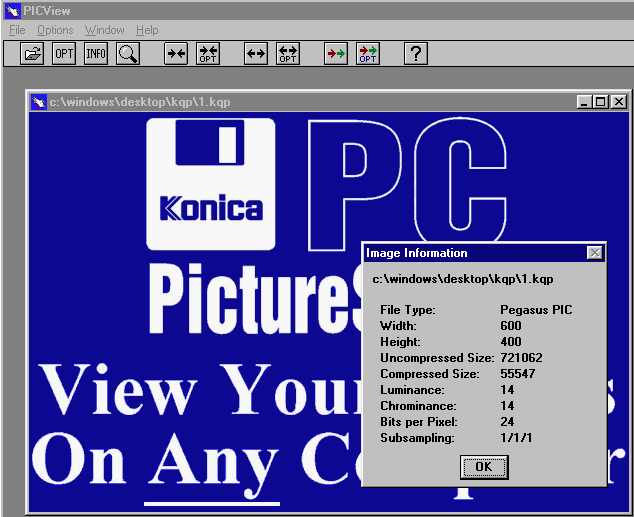
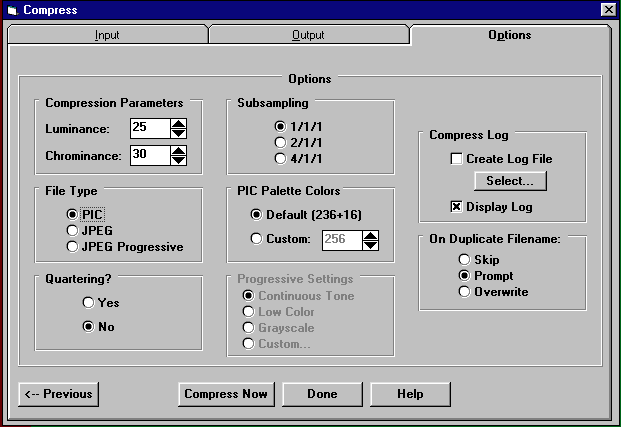
Pegasus also made use of a special custom APP marker (PIC) within the JPEG structure of the PIC/KQP and also any JPG compressed using their software. This marker which takes up around 8 bytes holds the luminance and chrominance values. Take the above sample for instance, it is compressing the image with a Luminance of 25 and a Chrominance of 30, these are integer values and in hex they would be “19” and “1E” respectively.
hexdump -C Sample.PIC
00000440 00 00 ff d8 ff e0 00 10 4a 46 49 46 00 01 02 02 |........JFIF....|
00000450 00 00 00 00 00 00 ff e1 00 0a 50 49 43 00 01 19 |..........PIC...|
00000460 1e 01 ff c0 00 11 08 05 dc 08 34 03 01 11 00 02 |..........4.....|
00000470 11 01 03 11 01 ff c4 00 51 00 01 00 03 01 00 00 |........Q.......|
So in theory one could strip out any part of the file before the JPG beginning of file magic bytes (FF D8 FF E0), locate the APP marker, use the values to generate the two quantization tables, insert them in the appropriate spot and save out a JPG file.
This may be the case for the first few versions of the ePic format, but later versions got more complicated. It seems a “PIC2” version replaced the earlier versions and this format is a little more complicated.
hexdump -C Sample.KQP | head
00000000 50 49 43 32 01 08 00 00 00 64 00 01 00 b9 3e 00 |PIC2.....d....>.|
00000010 00 05 08 00 00 00 4a 50 47 45 03 00 00 00 16 24 |......JPGE.....$|
00000020 00 00 00 43 6f 6d 70 72 65 73 73 69 6f 6e 20 62 |...Compression b|
00000030 79 20 50 65 67 61 73 75 73 20 49 6d 61 67 69 6e |y Pegasus Imagin|
00000040 67 20 43 6f 72 70 2e 06 68 3e 00 00 ff d8 ff e0 |g Corp..h>......|
00000050 00 10 4a 46 49 46 00 01 01 00 00 01 00 01 00 00 |..JFIF..........|
00000060 ff e1 00 16 50 49 43 00 03 00 00 01 00 00 00 00 |....PIC.........|
00000070 00 00 00 00 00 00 00 00 ff db 00 84 00 0f 0a 0a |................|
00000080 0a 0a 06 0f 0a 0a 0a 0f 0f 0f 0f 14 1e 14 14 14 |................|
00000090 14 14 28 1e 1e 19 1e 2d 28 32 32 2d 28 2d 2d 32 |..(....-(22-(--2|
Instead of the Bitmap (BMP) header, a proprietary PIC2 header is used, still containing a JPG in the JFIF format along with a the PIC APP marker, but encoded in a way that the simple method of adding a quantization table may not work. With the original format the JPG and the PIC/KQP were approximately the same size, this new version significantly reduces the size of the PIC/KQP in comparison with the JPG.
The ELS compression technology used in the ePic format seems to be patented by Pegasus and Accusoft, but is not entirely hidden as the libavcodec library includes a ELS decoder. Might be a fun project to use the code to decode the PIC/KQP formats fully.
In the meantime, a signature identifying the two versions should be added to PRONOM. Check out my proposal on my GitHub. If you need to convert your KQP or PIC files back to JPG here are a few links:
Konica PC PictureShow Version 4 (PIC2)
Accusoft PICTools Apollo Demo (Windows 7 Compatible)