During a recent review of some help files for some older Final Draft software I came across this Q&A.
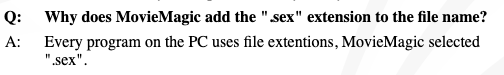
Needless to say, I was intrigued, but let me give you a pro tip. Googling MovieMagic and “SEX” does not bring back results related to file formats. Also, probably best not to search at work.
Movie Magic refers to software developed by Write Brothers/Screenplay. The main software, Screenwriter is a word processor built specifically for writing screen plays for TV, Movies, theater, etc. The software was first developed in 1983 and quickly replaced typewriters as the favorite for writing the very specific formatting required by screenplays.
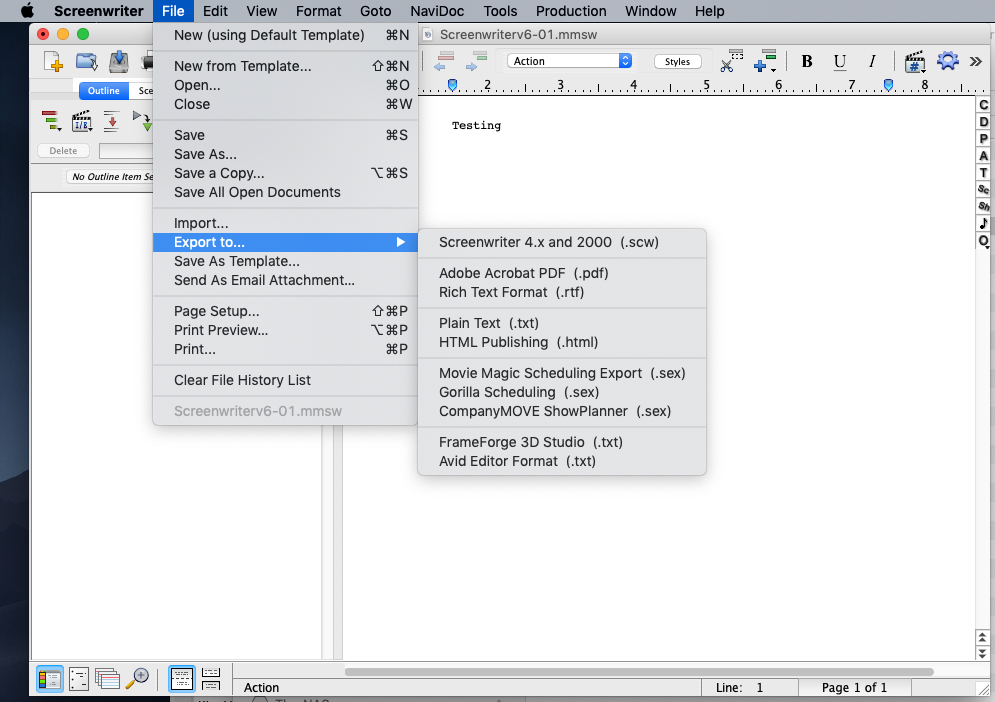
Screenwriter version 6 uses the extension MMSW and DEF for templates. Let’s have a look at one under the hood.
hexdump -C Screenwriterv6-01.mmsw | head 00000000 53 63 72 65 65 6e 77 72 69 74 65 72 57 69 6e 56 |ScreenwriterWinV| 00000010 65 72 2e 20 36 2e 30 30 20 00 00 00 00 00 00 00 |er. 6.00 .......| 00000020 00 00 00 0c 4e 4f 4e 41 4d 45 32 2e 4d 4d 53 57 |....NONAME2.MMSW| 00000030 00 00 00 00 00 00 00 00 00 00 00 00 00 00 00 00 |................| * 00000050 00 00 00 00 00 00 00 00 0f 0a 0a 00 00 00 00 0a |................| 00000060 01 0c 00 00 0f 0a 0a 01 00 00 01 0a 01 0c 00 00 |................| 00000070 19 18 00 00 00 00 04 0a 01 0c 00 00 25 0a 0a 01 |............%...| 00000080 00 00 03 0a 01 0c 00 00 0f 0a 0a 01 00 00 06 0a |................| 00000090 01 0c 00 00 1e 23 00 00 00 00 05 0a 01 0c 00 00 |.....#..........|
The header is easy to interpret, Version 6 is the latest version of the software. The rest of the file is non-human readable binary so not much to look at. The screenplay website has a chart for figuring out compatibility for all the versions and extensions.
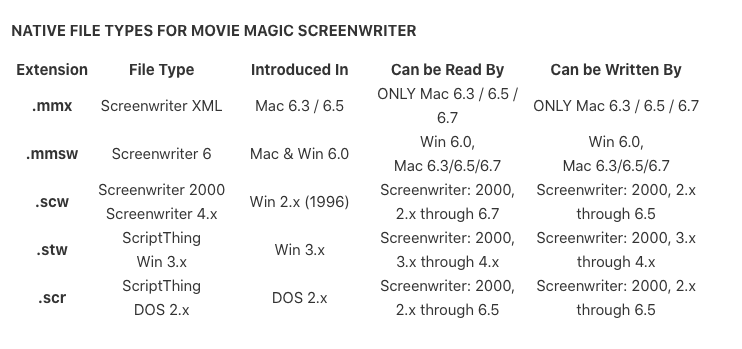
The other major version used the SCW extension.
hexdump -C ScreenWriter4-s01.scw | head 00000000 53 63 72 65 65 6e 77 72 69 74 65 72 77 69 6e 76 |Screenwriterwinv| 00000010 65 72 2e 20 34 2e 31 31 61 00 00 00 00 00 00 00 |er. 4.11a.......| 00000020 00 00 00 11 53 63 72 65 65 6e 57 72 69 74 65 72 |....ScreenWriter| 00000030 34 2d 73 30 31 00 00 00 00 00 00 00 00 00 00 00 |4-s01...........| 00000040 00 00 00 00 00 00 00 00 00 00 00 00 00 00 00 00 |................| 00000050 00 00 00 00 00 00 00 00 0f 0a 0a 00 00 00 00 0a |................| 00000060 00 0c 00 00 0f 0a 0a 01 00 00 01 0a 00 0c 00 00 |................| 00000070 19 18 00 00 00 00 04 0a 00 0c 00 00 25 0a 0a 01 |............%...| 00000080 00 00 03 0a 00 0c 00 00 0f 0a 0a 01 00 00 06 0a |................| 00000090 00 0c 00 00 1e 23 00 00 00 00 05 0a 00 0c 00 00 |.....#..........| hexdump -C Screenwriterv6-01.scw | head 00000000 53 63 72 65 65 6e 77 72 69 74 65 72 57 69 6e 56 |ScreenwriterWinV| 00000010 65 72 2e 20 34 2e 39 30 00 00 00 00 00 00 00 00 |er. 4.90........| 00000020 00 00 00 0c 4e 4f 4e 41 4d 45 32 2e 4d 4d 53 57 |....NONAME2.MMSW| 00000030 00 00 00 00 00 00 00 00 00 00 00 00 00 00 00 00 |................|
Files from the earlier version appear to be structured the same way. Although files generated on a Macintosh still seem to retain the “win” in the header, but with a capital “Win” and “Ver”. Looking at the older ScriptThing format it is similar.
hexdump -C NONAME1.SCR | head 00000000 53 63 72 69 70 74 54 68 69 6e 67 20 56 65 72 2e |ScriptThing Ver.| 00000010 20 32 2e 31 39 00 00 00 00 00 07 4e 4f 4e 41 4d | 2.19......NONAM| 00000020 45 31 2e 53 43 57 00 00 00 00 00 00 00 00 00 00 |E1.SCW..........| 00000030 00 00 00 00 00 00 00 00 00 00 00 00 00 00 00 00 |................| 00000040 00 00 00 00 00 00 00 00 00 00 00 00 00 07 00 01 |................| 00000050 00 0f 49 0b 00 00 0f 49 0b 01 01 19 3b 01 00 04 |..I....I....;...| 00000060 25 49 0b 01 03 0f 49 0b 01 06 1e 30 01 00 05 0f |%I....I....0....| 00000070 49 0b 01 02 0f 49 0b 01 0a 0f 49 0b 01 0b 0f 49 |I....I....I....I| 00000080 0b 04 14 00 00 02 02 02 02 02 00 00 01 02 00 37 |...............7| 00000090 0b 28 43 4f 4e 54 49 4e 55 45 44 29 00 0a 43 4f |.(CONTINUED)..CO| hexdump -C MULTIMEDIA DEMO.SCW | head 00000000 53 63 72 69 70 74 54 68 69 6e 67 20 57 69 6e 56 |ScriptThing WinV| 00000010 65 72 2e 20 31 2e 32 35 64 00 08 44 49 43 54 46 |er. 1.25d..DICTF| 00000020 49 4c 45 1a 4d 75 6c 74 69 6d 65 64 69 61 20 44 |ILE.Multimedia D| 00000030 65 6d 6f 20 53 63 72 69 70 74 2e 53 43 52 00 00 |emo Script.SCR..| 00000040 00 00 00 00 00 00 00 00 00 00 00 00 00 00 00 00 |................| 00000050 00 00 00 00 00 00 00 00 0a 0e 0a 00 00 00 00 0a |................| 00000060 00 0c 00 00 0a 0d 0a 01 00 00 01 0a 00 0c 00 05 |................| 00000070 14 1b 00 00 00 00 04 0a 00 0c 00 00 20 0d 0a 01 |............ ...| 00000080 00 00 03 0a 00 0c 00 00 0c 17 0a 01 00 00 06 0a |................| 00000090 00 0c 00 01 19 26 00 00 00 00 05 0a 00 0c 00 00 |.....&..........|
Screenwriting software is very specialized, the formatting is important as well as keeping track of characters, locations, props, etc. An important part of filming a movie based on a script is to schedule the different scenes and which characters are needed for each scene. This scheduling can be created by generating a Scheduling EXport. Not sure who decided on this extension, but there it is.
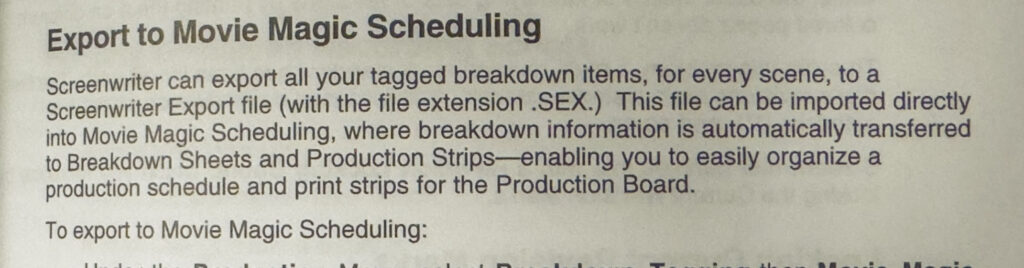
hexdump -C Screenwriterv6-01.sex | head 00000000 53 53 49 2a 00 23 00 00 00 e2 00 00 00 00 43 61 |SSI*.#........Ca| 00000010 73 74 20 4d 65 6d 62 65 72 73 00 45 78 74 72 61 |st Members.Extra| 00000020 73 00 53 74 75 6e 74 73 00 56 65 68 69 63 6c 65 |s.Stunts.Vehicle| 00000030 73 00 50 72 6f 70 73 00 53 70 65 63 69 61 6c 20 |s.Props.Special | 00000040 45 66 66 65 63 74 73 00 43 6f 73 74 75 6d 65 73 |Effects.Costumes| 00000050 00 4d 61 6b 65 75 70 00 4c 69 76 65 73 74 6f 63 |.Makeup.Livestoc| 00000060 6b 00 41 6e 69 6d 61 6c 20 48 61 6e 64 6c 65 72 |k.Animal Handler| 00000070 00 4d 75 73 69 63 00 53 6f 75 6e 64 00 53 65 74 |.Music.Sound.Set| 00000080 20 44 72 65 73 73 69 6e 67 00 47 72 65 65 6e 65 | Dressing.Greene| 00000090 72 79 00 53 70 65 63 69 61 6c 20 45 71 75 69 70 |ry.Special Equip|
Scheduling Export files begin with “SSI“, which I assume refers to Screenplay Systems, Inc. They begin with listing all the different things which need scheduling in plain text. In Screenwriter 6 there are a couple of export types with the same extension. One called Gorilla Scheduling and another called CompanyMOVE ShowPlanner, but both are identical to the Movie Magic file, so I am not quite sure their purpose. Maybe there would be more to discern from a whole script instead of the simple samples I made for this purpose.
This was a fun format to research, although I had to be careful of the terms I used! You can check out my proposed signatures and samples on my GitHub.

