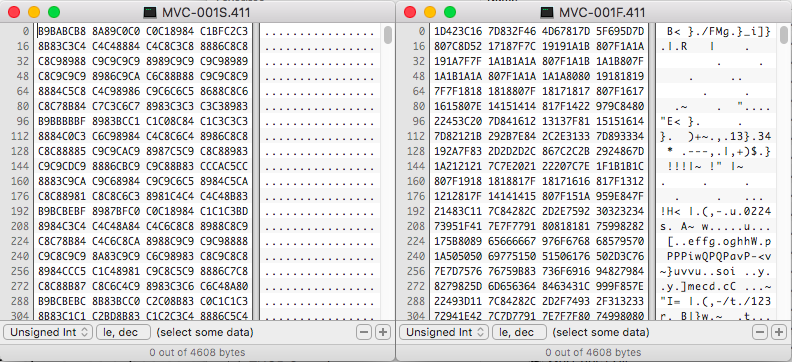The year was 2001 and I found myself in need of an audio player and recorder. I had been burning CD’s for a few years, making mixed CD’s was fun and convenient, but I needed more flexibility. After some research I decided on a device that was super popular outside the United States, but was gaining some loyal fans.

This MZ-G750 MiniDisc device could record in a standard high quality mode through RCA, optical digital cable, and an optional microphone in mini-plug. This model also had the LP2 and LP4 modes which compressed higher, but could record up to 320 minutes on one MD disc.

Sony accomplished this by using a propriety compression codec called ATRAC, or Adaptive TRansform Acoustic Coding. This compression format was used with the MiniDisc and other Sony devices like the flash memory Walkman’s sold later.
I recorded and stored a lot of music on the few disc’s I purchased over the next year, but as you may have surmised, the iPod came out later that year. I waited a bit but eventually purchased the updated 10GB model and the MiniDisc only was used to make a few recordings over the next little while.
As good as the MiniDisc is, the model I owned could record in a digital format, but lacked the connections to transfer the audio to a computer unless you used the optical cable and captured in real time to a computer with an optical input. This was by design, even when they put USB ports on later models, the software only allowed sending audio to the MiniDisc, but not back from the device.
A few years back I heard of some work the community has done to bring MiniDisc’s back from shadows. Now there is a thriving market and some models can cost a pretty penny. With that came some great tools and the ability to copy from the device back to the computer. The only problem, my device lacks a USB port. I kept my eye out for a “good” deal on a NetMD MiniDisc device. It took some time, but I am happy to report I am now the proud owner of a MZ-N420D.

With a new USB capable NetMD in hand, lets take a look at the different ATRAC formats!
The most common ATRAC formats are the ATRAC3 versions which generally have the extension OMA or OMG. But let’s start with ATRAC1, the format used on my earlier MiniDisc device when captured in Standard Mode. Using the amazing https://webmd.pro/ tool, I was able to connect my new device and “archive” my disc.
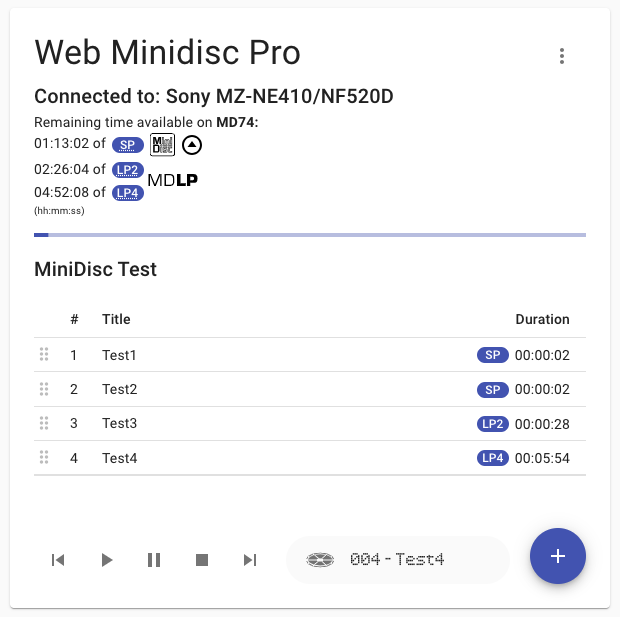
hexdump -C Test1.aea | head
00000000 00 08 00 00 54 65 73 74 31 00 00 00 00 00 00 00 |....Test1.......|
00000010 00 00 00 00 00 00 00 00 00 00 00 00 00 00 00 00 |................|
*
00000100 00 00 00 00 1e 01 00 00 02 00 00 00 00 00 00 00 |................|
00000110 00 00 00 00 00 00 00 00 00 00 00 00 00 00 00 00 |................|
*
00000b50 0c a0 45 57 54 44 32 35 41 44 22 34 32 24 13 23 |..EWTD25AD"42$.#|
00000b60 32 23 22 12 11 11 11 11 76 18 69 75 f8 63 69 a7 |2#".....v.iu.ci.|
00000b70 a4 5d 46 22 45 36 1f 59 55 9d 41 55 19 51 45 17 |.]F"E6.YU.AU.QE.|
00000b80 45 14 55 38 c2 cb 2c b2 88 26 fd b2 17 b3 f0 0f |E.U8..,..&......|
ffprobe -i Test1.aea
[aea @ 0x7fc5e6c04fc0] Estimating duration from bitrate, this may be inaccurate
Input #0, aea, from 'Test1.aea':
Duration: 00:00:01.63, bitrate: 302 kb/s
Stream #0:0: Audio: atrac1, 44100 Hz, stereo, fltp, 292 kb/s
ATRAC1 files can have the AEA extension, which ffmpeg can decode, but MediaInfo doesn’t appear to have added the support. According to the decoder the magic numbers for the ATRAC1 format are “Magic is ‘00 08 00 00‘ in little-endian”. This pattern matches my files, but the recent addition PRONOM fmt/1968 doesn’t match all the samples I have.
The magic numbers are too simple to be the only pattern used in a signature. The Track title follows the magic numbers but are not static. Then there are quite a bit of zero bytes, like a lot. All the samples I have seem to have some data around the 260 offset, then more zero bytes until around 2400 to 2800 byte offset range. I scanned all the samples I have through Tridscan, and it looks like the only bytes in common are the magic header, lots of zero’s, and a few strings.
<GlobalStrings>
<String>ED33</String>
<String>EUD3</String>
<String>FTDC</String>
<String>T322</String>
<String>TC32</String>
<String>TC43</String>
<String>UC22</String>
<String>UED3</String>
<String>VD33</String>
<String>VETC</String>
<String>WEDD</String>
</GlobalStrings>
The ffmpeg libavformat code does tell us at byte 264 there will be a 01 or 02 which indicates channels. 44.1 kHz is assumed and the bitrate is calculated from a constant by how many channels, so not much else to identify common patterns. More testing needed.
ATRAC3 is what allowed my original MiniDisc to record in LP2 and LP4, extending the recording time. This format was also how some DRM was added to the device and computer to allow for some checking-in and checking-out of files, but to control their use. This was done with Desktop software from Sony, originally in the form of the title SonicStage, later incorporating OpenMG to manage the DRM. I used SonicStage to encode some audio into OMG and OMA formats.
OpenMG format files
These are audio files which have been converted to ATRAC3 format and encrypted in OpenMG format, which is the copyright protection technology for audio contents specific to OpenMG (with the extension .omg).
hexdump -C 01-Untitled.omg | head
00000000 30 80 30 80 06 07 66 6f 70 65 6e 4d 47 02 02 03 |0.0...fopenMG...|
00000010 eb 04 14 01 0f 50 00 00 04 00 00 00 ba d0 90 49 |.....P.........I|
00000020 3d 7f 61 7b 91 c4 30 06 02 67 01 02 02 3f 00 06 |=.a{..0..g...?..|
00000030 02 68 01 02 04 00 59 47 80 02 01 00 02 03 02 03 |.h....YG........|
00000040 a0 02 02 01 80 02 01 00 00 00 04 08 f5 94 79 c9 |..............y.|
00000050 6b 78 75 22 04 84 00 59 5e 30 83 0b 71 39 e3 e8 |kxu"...Y^0..q9..|
00000060 27 29 00 00 00 00 00 00 00 00 26 e2 65 d0 de e0 |')........&.e...|
00000070 69 19 73 45 1c c4 3b 36 8d 02 3b 72 bd eb 84 df |i.sE..;6..;r....|
00000080 cd 20 4e 43 d3 e3 23 8a 3f 9e df 80 f1 86 d1 aa |. NC..#.?.......|
00000090 2b 93 bf 09 59 0d d6 8f 78 5d 45 3a 9f d8 79 8b |+...Y...x]E:..y.|
ffprobe -i /01-Untitled.omg
[oma @ 0x7fed2440e980] Format oma detected only with low score of 1, misdetection possible!
[oma @ 0x7fed2440e980] Couldn't find the EA3 header !
/01-Untitled.omg: Invalid data found when processing input
The good news is there appears to be a standard header for the OMG format, but ffmpeg assumes they are OMA files. Turns out OMG was the original form of the format, but was replaced with OMA starting with SonicStage v2.1.
hexdump -C 01-Untitled.oma | head
00000000 65 61 33 03 00 00 00 00 17 76 54 49 54 32 00 00 |ea3......vTIT2..|
00000010 00 17 00 00 02 00 55 00 6e 00 74 00 69 00 74 00 |......U.n.t.i.t.|
00000020 6c 00 65 00 64 00 28 00 31 00 29 54 41 4c 42 00 |l.e.d.(.1.)TALB.|
00000030 00 00 11 00 00 02 00 55 00 6e 00 74 00 69 00 74 |.......U.n.t.i.t|
00000040 00 6c 00 65 00 64 54 58 58 58 00 00 00 17 00 00 |.l.e.dTXXX......|
00000050 02 00 4f 00 4d 00 47 00 5f 00 54 00 52 00 41 00 |..O.M.G._.T.R.A.|
00000060 43 00 4b 00 00 00 31 54 58 58 58 00 00 00 25 00 |C.K...1TXXX...%.|
00000070 00 02 00 4f 00 4d 00 47 00 5f 00 41 00 4c 00 42 |...O.M.G._.A.L.B|
00000080 00 4d 00 53 00 00 00 55 00 6e 00 74 00 69 00 74 |.M.S...U.n.t.i.t|
00000090 00 6c 00 65 00 64 54 58 58 58 00 00 00 23 00 00 |.l.e.dTXXX...#..|
*
00000c00 45 41 33 03 00 60 ff 80 00 00 00 00 01 0f 50 00 |EA3..`........P.|
00000c10 00 04 00 00 00 60 8a 07 e3 0a c9 91 63 46 c6 bc |.....`......cF..|
00000c20 22 52 03 76 00 05 66 48 00 00 3b 86 00 00 00 00 |"R.v..fH..;.....|
00000c30 00 00 20 30 00 00 00 00 00 00 00 00 00 00 00 00 |.. 0............|
00000c40 00 00 00 00 00 00 00 00 00 00 00 00 00 00 00 00 |................|
ffprobe -i 01-Untitled.oma
Input #0, oma, from '01-Untitled.oma':
Metadata:
title : Untitled(1)
album : Untitled
OMG_TRACK : 1
OMG_ALBMS : Untitled
OMG_ASGTM : 2366000
OMG_TIT2S : Untitled(1)
TLEN : 353000
Duration: N/A, start: 0.000000, bitrate: N/A
Stream #0:0: Audio: atrac3al ([34][0][0][0] / 0x0022), 44100 Hz, stereo, fltp
We learned from trying an OMG file in ffprobe that ffmpeg is looking for EA3 header, which is found in this OMA file. Both of these formats should have a nice header to work from for a signature. In fact there has already been a request and signature submitted for the OMA format. Mine are slightly different, but only takes a small tweak to work with all my samples. Also, it seems the extension AA3 was used for awhile before settling on OMA. OMA can have a few different types:
ffprobe -i 02-Untitled.oma
[oma @ 0x7fbc7ef047c0] Estimating duration from bitrate, this may be inaccurate
Input #0, oma, from '/Star Trek/02-Untitled.oma':
Metadata:
title : Untitled(2)
album : Star Trek
OMG_TRACK : 2
OMG_ALBMS : Star Trek
OMG_ASGTM : 2366000
OMG_TIT2S : Untitled(2)
TLEN : 27000
Duration: 00:00:27.21, start: 0.000000, bitrate: 193 kb/s
Stream #0:0: Audio: atrac3p ([1][0][0][0] / 0x0001), 44100 Hz, stereo, fltp, 192 kb/s
I’ll leave the technical properties to be handled by tools more suited for parsing the format like ffmpeg. Maybe MediaInfo could have the formats added, but until then, it might be best to simply identify the main format. I am also aware of some later additions to the ATRAC family, such as ATRAC3plus, ATRAC Advanced Lossless, and ATRAC9 (WAV RIFF). There are other extensions like AT3 out there which use the ATRAC codec, like Sony’s Playstation or PSP. I will have to keep my eyes out for the even more elusive Hi-MD MiniDisc devices to find out more. For now, take a look at some samples and my proposal for signatures on my GitHub.