During the 1980’s and 90’s, there was an explosion of software created for the PC and Macintosh. When it came to graphic design, Aldus, Adobe, Quark, Serif, and a few others were clearly the best. That didn’t stop other software developers in trying their hand with publishing design software. If you were on a budget, there were plenty of options to choose from. One of them, Timeworks Publisher, was very popular. It was released in 1987 for IBM PC and Atari with later releases for Apple II and Macintosh. The name was later changed to Pressworks. It was published by an interesting software company out of the UK called GST Software, also under the GSP name. They really enjoyed licensing their software.
Desktop Publishing software
TimeWorks Publisher may have been the first, but was definitely not the last. Pressworks was very popular so the software was sold and rebranded to many companies. In 2001 GST merged with eGames Europe as a new company, Greenstreet Software who continued to support the software. Some of which are:
- FUJI Publisher
- Global Software Publishing (in Europe) Pressworks, Power Publisher
- GST Pressworks
- 1st Press
- IMSI TurboPublisher
- Media Graphics Publishers Paradise Page Express
- MicroVision Vision Publisher 4
- NEBS PageMagic
- PersonalSoft Publications (Français)
- Pushbutton Publish
- Softkey Publisher DOS
- Sybex Page (Deutsch)
- Timeworks Publisher, Publish-it, Publisher Lite, Publish-it Lite
- VCI Pro Publisher
- Wizardworks CompuWorks Publisher
- Instant Home Publisher
- Greenstreet Publisher
- Canon Publishing Suite

All the of the software listed above could open and save to the same file format with the extension .DTP with full compatibility, also used TPL for templates. Originally the DTP file format was a single proprietary binary format which had an ascii header of “DTPI” and all seemed to end with the ascii “EODF”. Later the software was enhanced to be OLE compatible and the binary format was wrapped inside. This made it work well for moving objects in and out of the software into other OLE compatible software like Word, but is confusing to format identification software as the header is the same as a Word file. I have added the two versions of the DTP format to PRONOM to help identify them better. They are fmt/1415 and fmt/1416.
Drawing Software
In addition to the popular Desktop Publishing software, there was a companion Drawing software licensed as well. It also had many titles:
- BHV COLOURDRAW!
- FUJI Designer
- Global Software Publishing (in Europe) Designworks, Power Publisher
- GST (in North America) PressworksDraw
- 1st Design
- IMSI TurboDraw
- Media Graphics Publishers Paradise Design Studio
- MicroVision Vision Draw
- NEBS DesignMagic
- PersonalSoft Création Graphique
- Pushbutton Design
- VCI Pro Design
- Wizardworks CompuWorks Designer, CompuWorks Draw
- Canon Publishing Suite
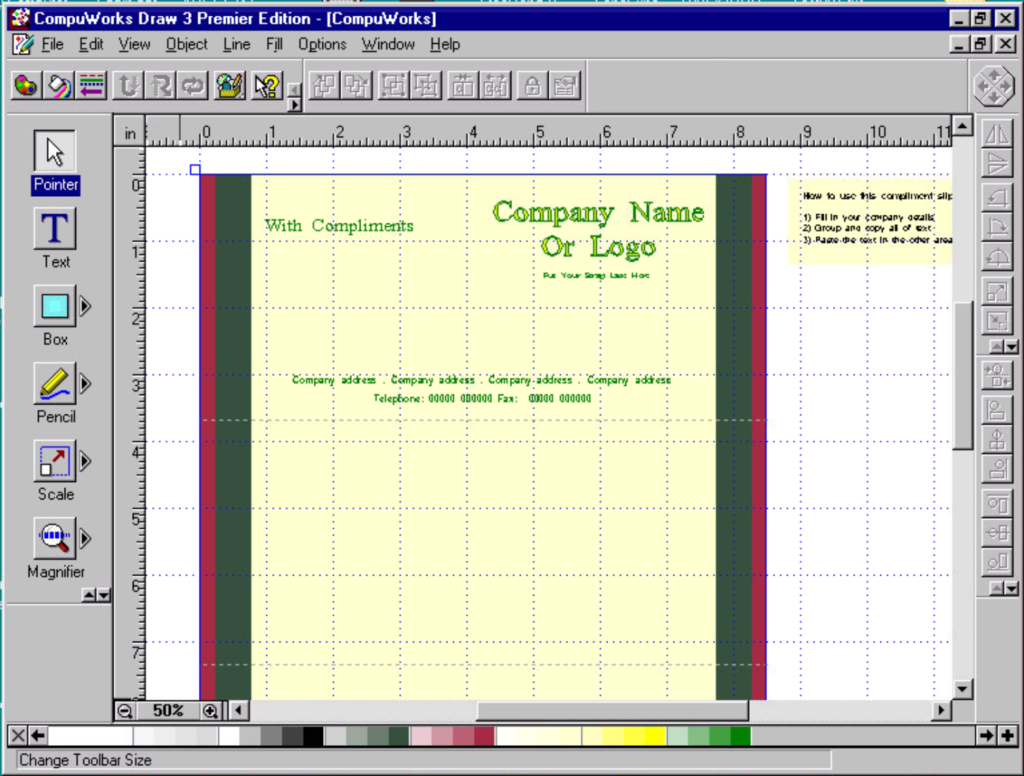
The Draw/Design software all used the same file format as well with the extension .ART, also with full compatibility between all the titles. The TEM extension was used for templates. Not to be confused with the AOL Image format, or Asymetrix Compel Image format, or a number of other formats using the ART extension. This format also began as a single proprietary binary format with the ascii header “GST:ART” starting at offset 16. And just like the DTP format it was later wrapped in an OLE container to be more compatible. In fact, the DTP format may have embedded Art objects! This format is not in PRONOM, so lets take a closer look.

You can see from the 1stdgn.art file here, the ascii “GST:ART” string starting at byte 16. This is consistent with all the samples I have. The first 16 bytes seem to vary in each sample and probably have to do with the size of the file and dimensions of the artwork. GST:ART is unique enough and should work well for a signature.

The ART file from a later version of Draw is in the OLE file format. This container format was designed by Microsoft as a universal container to increase compatibility among software. You can see from the hex view above the file looks very similar to the DOC format used by Word. There were many software titles which used this container format, many documented here. One of the easiest ways to look inside an OLE container is to use 7-Zip. A quick listing of the file shows it is a Type = compound and includes three files. The SummaryInformation file is common among many OLE formats and can contain some metadata, but the Contents file is what we are looking for. Examining the Contents file we find it looks identical to the earlier version of the ART format. The same “GST:ART” string starting at byte 16.
A note about the Preview.dib file. It appears to be a Device-Independent Bitmap, similar to a Bitmap file, probably for a thumbnail preview.
Writing a signature for an OLE container format is a bit more tricky. It requires a separate signature file to go along with the regular signature xml. Basically DROID is setup to “trigger” once it discovers either a “ZIP” file or “OLE” format. If it detects one of those formats it then looks into the container signature xml for additional patterns. If it finds a match then it identifies the format, if not it reports back a generic “ZIP” or “OLE” format.
As it turns out there were two different types of OLE file types, one used “Contents” for the internal file and another which used “CONTENTS”. Since the signature is case sensitive, the container signature requires two signatures both mapped to the same PUID.
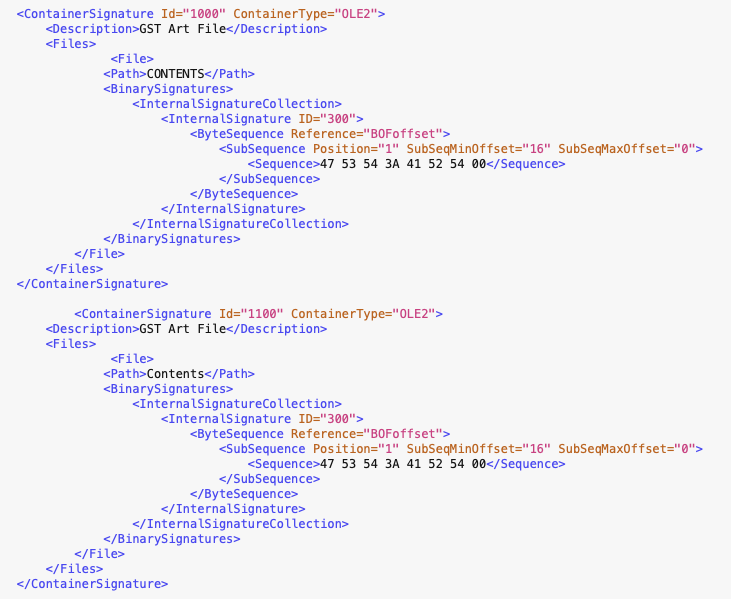
These two formats were used with quite a few software titles. Hopefully these signatures cover most of them! You can find a couple samples and my signatures on my Github.